Call to Action (CTA) buttons are playing a key part in any website’s marketing plan.
Eighter you selling a product or simply want to lead your visitors to another page of your blog, a good Call to Action button is necessary.
But what’s making a button good?
- It grabs the user’s attention
- It has a high percentage of conversion
- It stands out while being a part of the website design
- It’s using modern design trends
To get a better idea and some good examples of call-to-actions check out this article.
In your WordPress pages and posts, you have two main ways of quickly adding a button anywhere you want:
- By using a plugin/shortcode
- By using a button as an image
In this post, we’ll focus on the first method, by using a shortcode.
📌New Button Plugins on the Market (Fresh Update!)
A lot has changed since I wrote this post in 2017. Gutenberg editors have appeared, pager builders like Elementor are now widely used, and shortcodes are now an outdated method.
If you are still using the classic editor, scroll down and check the recommended plugins, but if you now use the Blocks editor, here are some nice-looking button elements for you.
Available buttons in the Gutenberg editor
First I have to say the Gutenberg blocks editor has some good built-in buttons.
But they are not perfect.
Let’s see how they look in this real-time example:
The good:
- Easy to use
- Simple options
- Auto hover effect
The bad:
- Lack of styles
- 4 size options
- No option for HTML tags ( rel=”nofollow”)
It’s good for a standard tool, but probably not enough for the more advanced users.
Best button plugins for Gutenberg editor
1. Spectra – WordPress Gutenberg Blocks
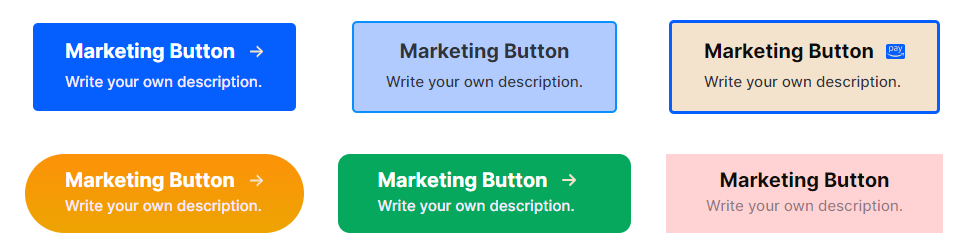
When it comes to buttons this plugin offers a few different types – A marketing button (pictured above) and a standard button.
2. Gutenberg Blocks by Kadence Blocks
Here you can try the Advanced Button block to create an advanced block… 😀
Classic WordPress Button Plugins
There are a lot of button plugins in the WordPress repository, but many of them are just a waste of time.
We want a plugin with at least some customization options, so we can build the button the way we want while keeping it simple and uncomplicated.
An easy-to-use user interface, that makes adding a button quick and smooth is also a must.
If your website is using Visual Composer, you have to check these 4 Visual Composer Addons, which make adding beautiful buttons extremely easy!
You also want to check out what your theme has to offer in terms of button shortcodes. Most of the WordPress themes come with their own shortcodes, including buttons (they will often suck).
Now let’s see the best button plugins available for FREE.
1. Shortcodes Ultimate
Shortcodes Ultimate is providing a solution not only for buttons plugin but for over 50 different shortcodes.
As for the buttons, the plugin offers several styles and some nice customization options. It has 9 pre-made styles to choose from and the option to preview your button before inserting it into your page.
You can build different styles and save a preset. This way you can load your desired button preset next time you need it, and insert it really quick.
Some Button Style examples:
[su_button url=”” style=”flat” background=”#9CB757″ size=”4″ center=”yes” radius=”0″ icon=”icon: download”]Flat Button w/ icon[/su_button]
[su_button url=”” background=”#f2a000″ size=”7″ center=”yes” radius=”round”]Default Button[/su_button]
[su_button style=”soft” background=”#4585c2″ color=”#ffffff” size=”5″ center=”yes” radius=”10″ icon=”icon: cube”]Soft Button[/su_button]
[su_button style=”3d” background=”#e9326a” color=”#ffffff” size=”6″ center=”yes” radius=”20″ icon=”icon: eye” text_shadow=”2px 2px 2px #d74444″]3D Button[/su_button]
[su_button style=”stroked” background=”#32b3e9″ color=”#ffffff” size=”6″ center=”yes” radius=”0″ text_shadow=”px px px ” desc=”With Description”]Stroked Button[/su_button]
[su_button style=”noise” background=”#1c9932″ color=”#ffffff” size=”5″ center=”yes” radius=”0″ icon=”icon: bug” text_shadow=”px px px “]Noise Button[/su_button]
[su_button style=”ghost” background=”#8e4583″ color=”#8e4583″ size=”5″ wide=”yes” center=”yes” radius=”5″]Ghost Fluid Button (100% width)[/su_button]
Weee, that’s some awesome buttons. You can download Shrtcodes Ultiamte for Free – here!
[su_divider top=”no” style=”dotted” divider_color=”#d5d5d5″]
2. Olevmedia Shortcodes Buttons
This plugin is old now, I recommend not to use it!
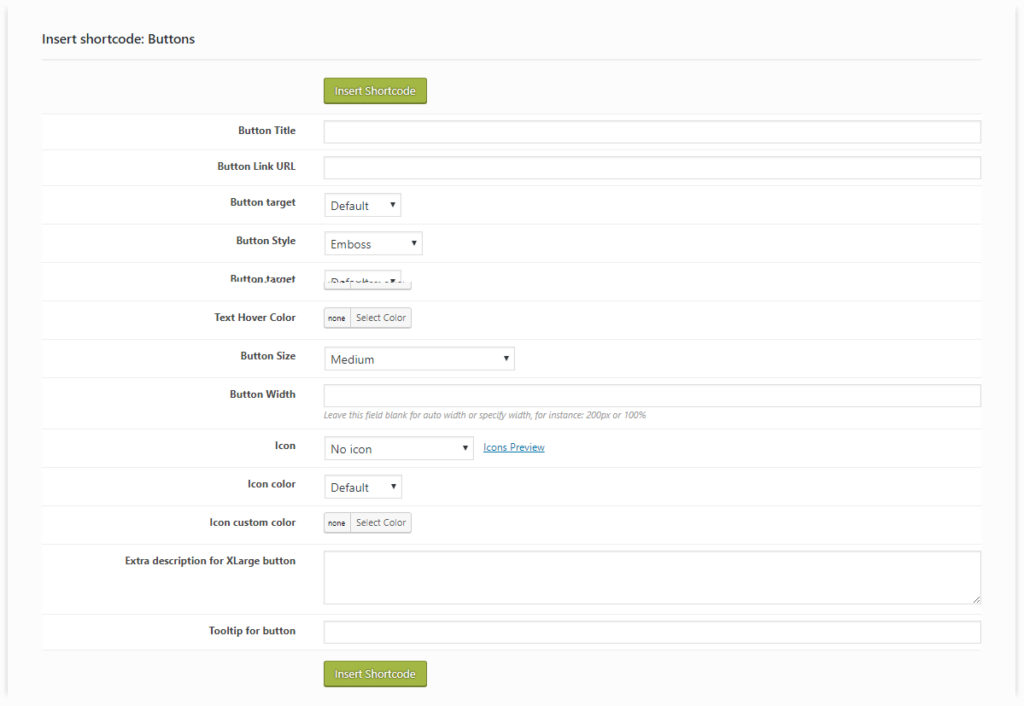
I love this simple plugin for its simplicity and effortless usability.
I’ve already shown you how to create beautiful Pros & Cons boxes with Olevmedia Shortcodes, now when it comes to buttons it also has something to offer you.
This plugin gives you the option to set the hover color of the button text and background and the exact size in px.
[su_divider top=”no” style=”dotted” divider_color=”#d5d5d5″]
3. MaxButtons
MaxButtons is a dedicated buttons plugin. This makes it more flexible and customizable in comparison with the previous two plugins.
With Max Buttons you have to create your button style first, then save it and add it to any post or page from the plugin’s menu in the editor.
The plugin gives you styling options such as – choosing the text font and padding, text shadow, button radius and border color, gradient background, and more.
Once you create your desired style, just add it to your post or page by clicking the “MaxButtons” icon from the editor menu:
Download This Free Plugin Here!
[su_divider top=”no” style=”dotted” divider_color=”#d5d5d5″]
I constantly follow the latest plugins, by far these are the best three from my personal experience. If I have to choose, definitely Shortcodes Ultimate is my favorite, being not just a buttons plugin but also giving you many more shortcodes to use.
If you use some other button plugin more, share it with us in the comments below.
4. Gutenberg Blocks – Ultimate Addons for Gutenberg
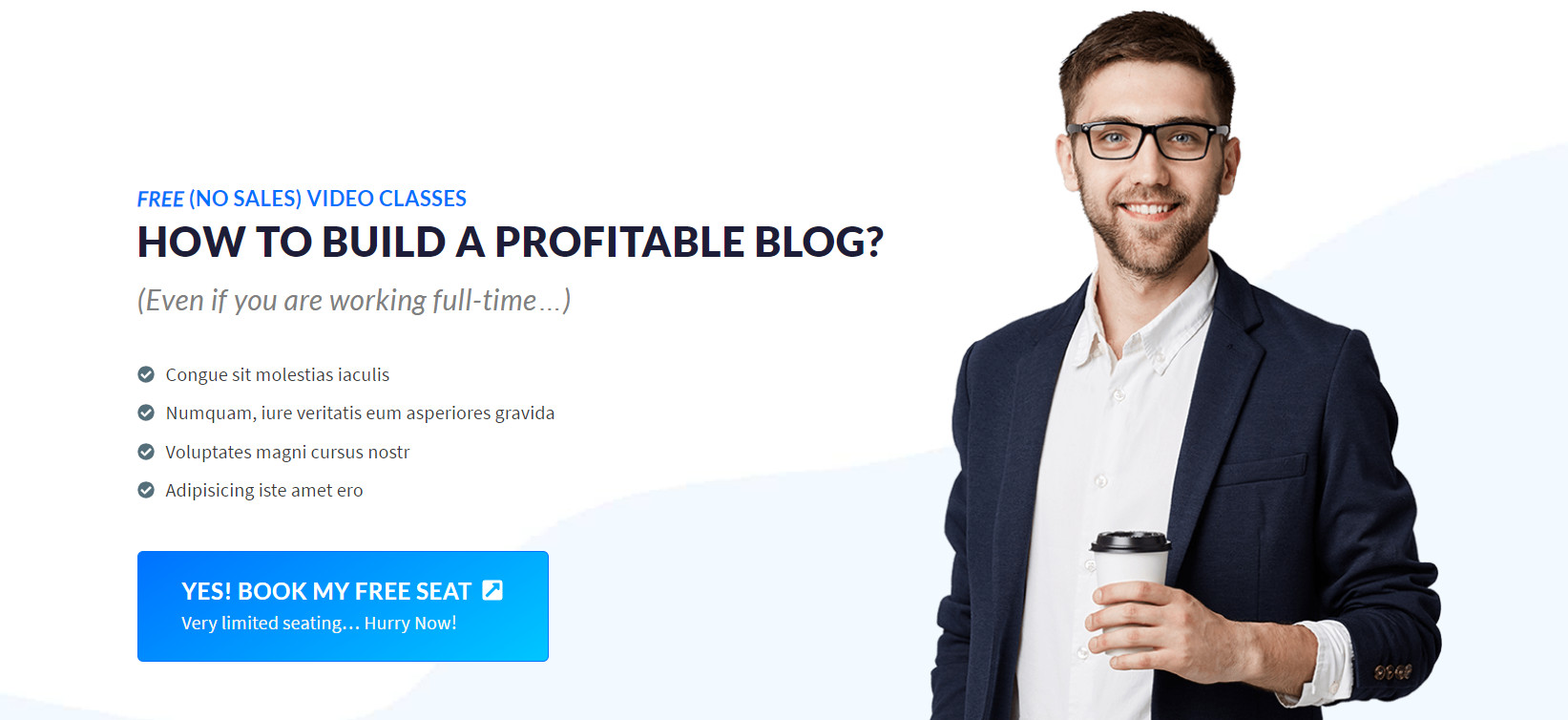
As you can tell from the name this plugin is built to work with the new WordPress block editor, known as Gutenberg.
This is not just a buttons plugin, the plugin comes with 19 free to use blocks. Just make sure you are using WordPress 5.0+ on your website.
The creators have done a really good job with the design of the elements, everything is looking modern and sleek.
As for the buttons you can choose from two options:
- Marketing Button (the one from the picture above)
- Call to Action – more standard button, but still with enough customization options.
Download This Free Plugin Here!
5. Forget About Shortcode Buttons
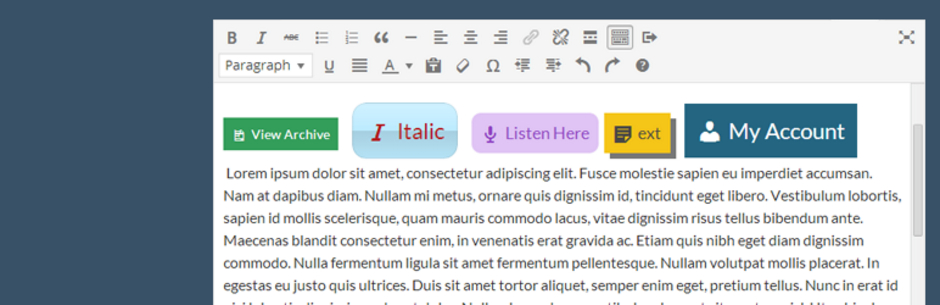
This one is an alternative approach, which doesn’t use any shortcodes like the plugins above but adds CSS buttons to your pages.
The plugin aims to add the buttons in the lightest way possible, without any extra HTML code.
Something very cool about Forget About Shortcode Buttons is the adding and editing process, which is easy and flexible.
You have to double click on your button to open the initial window to edit it. The plugin has several different styles and it features Fash Icons and Font Awesome icons!
Download This Free Plugin Here!
[su_divider top=”no” style=”dotted” divider_color=”#d5d5d5″]
I Hope you enjoy this FREE plugin and create the most amazing buttons for your website! If you want to learn how to create even more appealing content, check out these 5 Free Graphic Content Resources! These are all the resources I use to run this blog.
Disclosure: Some of the links on the page may contain a ref code (affiliate links), that tells the other side that we have sent you. If you liked what we suggest and you make a purchase, we may receive a commission.
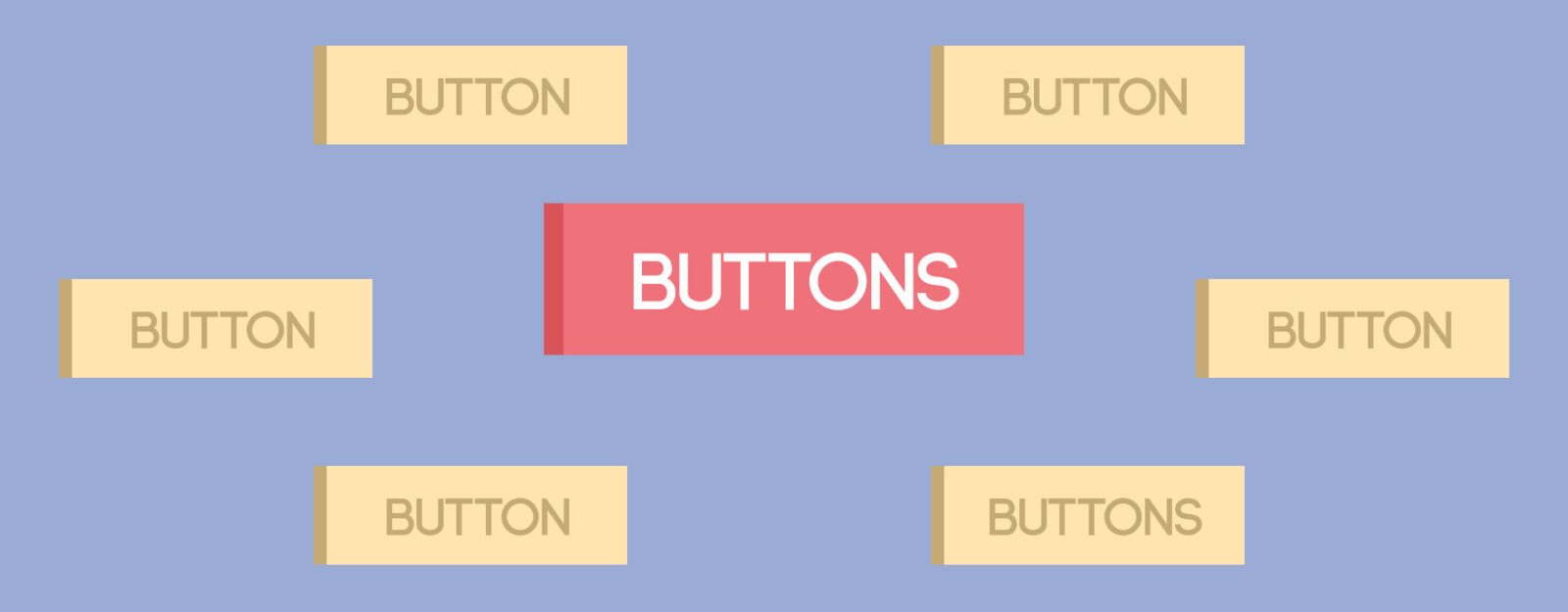
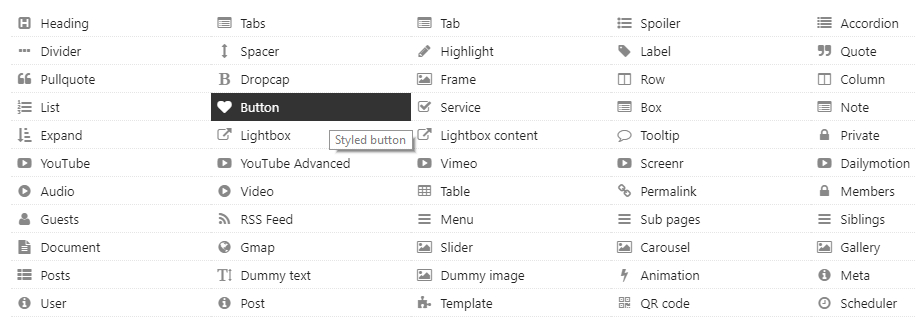
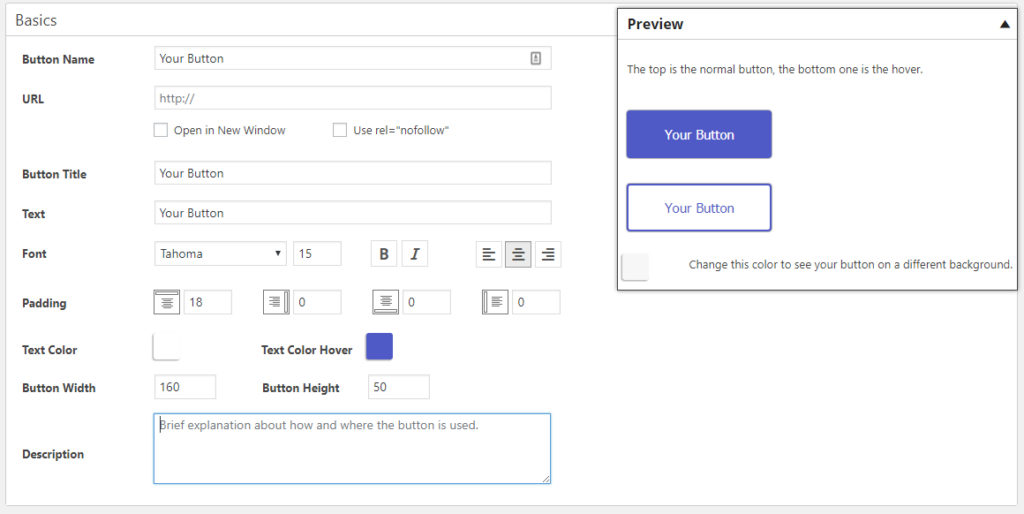
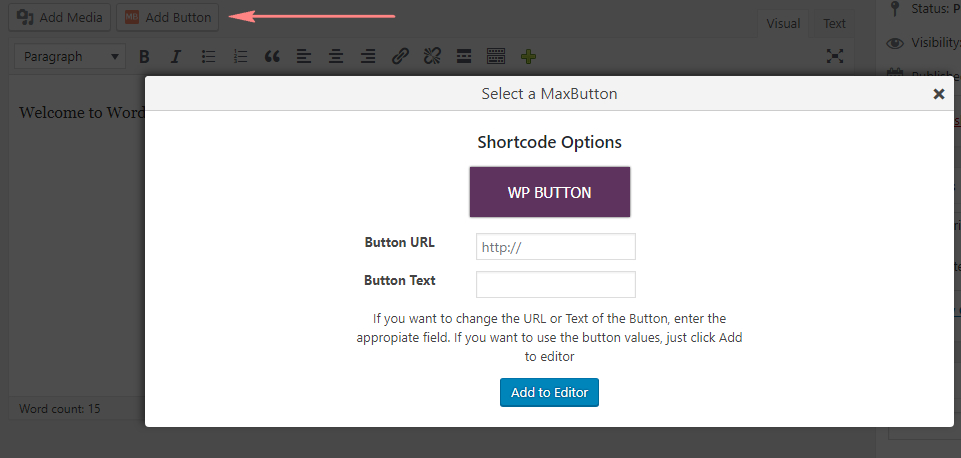
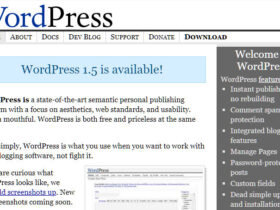

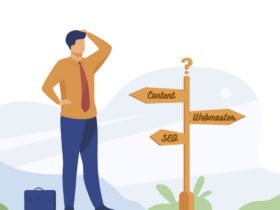





i Love MaxButtons Plugin. This is most easy and friendly plugin.