Theme-specific blocks could be cool and useful, but don’t rely solely on them, especially if you are switching WordPress themes often.
Using page builder blocks specific to a theme can cause problems down the line if/when the theme is changed. Here are a few things to keep in mind when using page builder blocks:
- Theme-specific blocks may not be compatible with other themes. If you switch themes later, those blocks could break or not render properly.
- The HTML/CSS output of these blocks is tied to that theme. Changing themes means the new theme may structure blocks differently.
- Theme updates could potentially break customizations made with theme-specific blocks since block code is contained within the theme.
- It’s harder to separate stylistic choices from content structure if using theme blocks. A new theme may have very different styles.
- For portability, it’s better to use global block types that are part of the core WordPress editor rather than custom blocks within a theme.
Use theme blocks sparingly, try to separate structure from styling as much as possible, and consider third-party block types over theme-specific ones when doing page layouts. This will help ensure content remains intact even if the theme is later changed.

What are the best Gutenberg Content blocks?
WordPress’s Gutenberg editor has revolutionized the way we create and manage content on our websites.
Gutenberg blocks, which are the building blocks of this editor, allow users to create stunning and functional pages without any coding skills.
1. Genesis Blocks
Genesis Blocks is a free Gutenberg plugin that comes with a collection of essential custom WordPress blocks. It offers 14 versatile Gutenberg blocks that can take your content to the next level.
- Section & Layout Block
- Advanced Columns Block
- Newsletter Block
- Pricing Block
- Post Grid Block
- Container Block
- Testimonial Block
- Inline Notice Block
- Accordion Block
- Share Icons Block
- Call-To-Action Block
- Spacer & Divider Block
- Author Profile Block
- Drop Cap Block
Genesis Blocks also offers a pro version, Genesis Pro, which provides even more blocks, 26 pre-built full-page layouts, 56 pre-built sections, and other valuable features. If you want to quickly design a stunning and effective website, Genesis Blocks is a fantastic choice. It’s developed by WP Engine, a leading managed WordPress hosting company, and integrates seamlessly with their premium StudioPress themes.
2. Spectra (formerly Ultimate Addon for Gutenberg)
Spectra is a widely-used Gutenberg blocks library plugin created by the team behind the popular Astra theme. With over 30 Gutenberg blocks, including Info Box, Multi Buttons, Team, Price List, and Testimonial blocks, Spectra offers a wide range of options for creating visually appealing and informative content.
It also seamlessly integrates with Astra themes and starter sites, making it easy to build beautiful layouts using demo content.
3.Kadence Blocks
Kadence Blocks is a versatile plugin that offers a variety of commonly used blocks for content editors. The free version includes 10 custom blocks, such as Row Layout, Tabs, Accordion, and Icon List blocks, to enhance your content creation experience.
You can deactivate the blocks you don’t need to keep your editor clutter-free, and if you want more from Kadence Themes, they offer a pro version and membership plan.
4. Otter Blocks
This plugin provides more than 10 additional blocks for the Gutenberg editor. Notable blocks include the Section Block for creating layouts with columns, Google Maps Block for embedding maps, About Author Block for displaying author bios, and Notice block for easy content highlighting.
Otter is created by the team behind ThemeIsle, a reputable WordPress themes company, and also includes templates and layouts for quick page creation.
5. Ultimate Blocks
Ultimate Blocks currently provides several useful blocks, including:
- Content Filter
- HowTo Schema
- Contents
- Tabbed Content
- Call to Action
- Content Toggle (Accordion)
- Styled Box
- Styled List
- View Demo Testimonial
- Click to Tweet
- Social Share
- Countdown
- Progress Bar
- Post Grid
- Star Rating
- Image Slider
- Button
- Divider
These blocks empower content creators and marketers by adding versatility and impact to their WordPress websites.
6. Stackable – Beautiful Custom Blocks
Stackable is a free WordPress block library plugin that offers over 20 easy-to-use blocks for Gutenberg.
These blocks include Container Block for combining different blocks in a single row, Feature Grid Block for showcasing product features, Team Members Block for introducing your team, and Video Popup Block for adding full-screen video popups.
Stackable also provides various background options and effects to enhance the visual appeal of your content.
7. CoBlocks
CoBlocks is a free plugin from GoDaddy… I know nothing free comes from GoDaddy but believe it.
Notable blocks include Rows and Columns for dynamic layouts, Carousel Gallery for image galleries, Alert Block for eye-catching alerts, and Author Profile Block for displaying author information.
CoBlocks offers extensive customization options to tailor your blocks to your site’s design.
Image credits – FreePik
Disclosure: Some of the links on the page may contain a ref code (affiliate links), that tells the other side that we have sent you. If you liked what we suggest and you make a purchase, we may receive a commission.

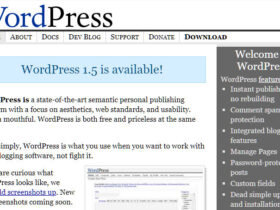

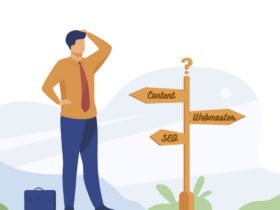




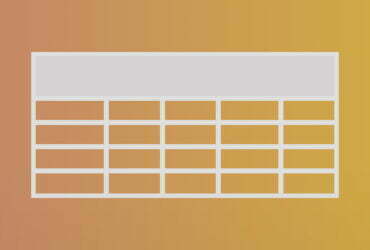
Leave a Reply