Would you like to grow a customer’s email list and be able to send specific news and promo offers to it?
In this article, we’ll go the extra mile in the search for alternative ways to collect emails.
In the past it was enough to place a subscription form with a boring paragraph of text, saying something like: ” Subscribe to our newsletter to receive interesting stuff to your e-mail”.
Today 99.9% of users will ignore such a call, just because it doesn’t connect enough and it doesn’t provide any value.
This article is focused on new ways for e-commerce shop owners to grow their mailing lists and convert those customers to buyers.
Modern e-mail Capturing
Marketers know this and it doesn’t take long for businesses to adjust their approach when it comes to collecting customer e-mails.
We already see methods like:
Subscribe to:
- Get a Free e-book
- To win in a contest
- To receive a discount code
and many more.
All these ways provide something extra for the user and make the Opt-in rate grow.
Now let’s see what e-Commerce owners can do.
> See also: Add free Facebook live chat to your store.
Collect Customer emails that will Convert Later
Here quality is more important than quantity.
Customers are not fools and spam-like newsletters won’t get you great results.
A list of 300 targeted (and involved in your brand) subscribers can beat a 30000 list of random e-mails.
If you are a shop owner and you are looking to grow your list of subscribers, here are 3 ways you can achieve this.
1. Coupon Wheel – Spin to Win Promo Codes
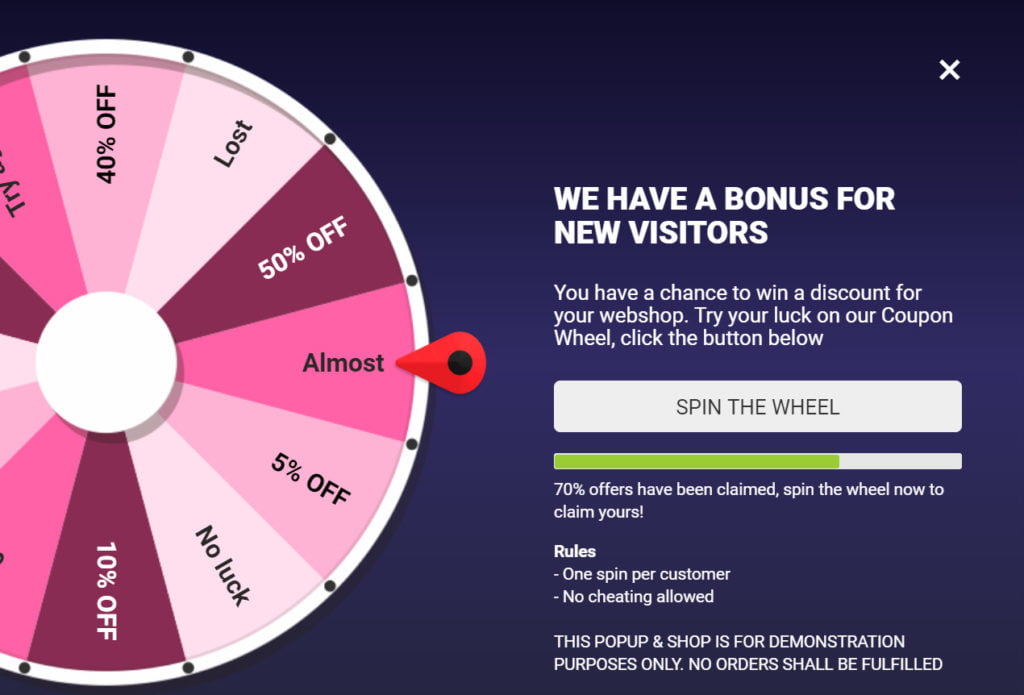
Who doesn’t like a little gamble?
The Coupon Wheel (displayed above) is one of the easy-to-use WooCommerce plugins you can add to collect customer emails, and have them spin like crazy in minutes.
The plugin can be set to collect First and Last names, e-mails, or even phone numbers (unnecessary).
In the back end, you can set the discount slices, amount of coupons, and probability to win – from very low to very high.
I like this plugin because it has everything you need to customize in an easy-to-do manner.
There are a variety of styles and backgrounds.
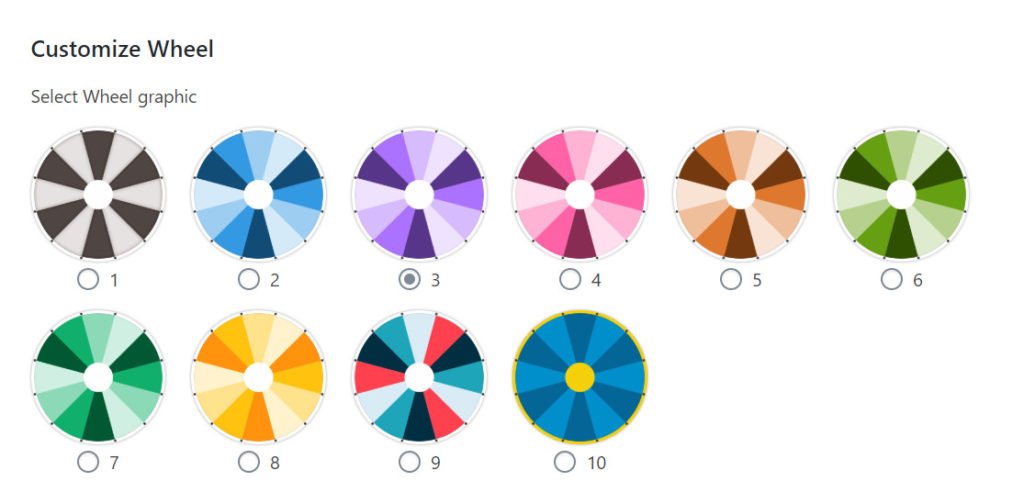
Other than that, Coupon Wheel has an anti-cheat engine that can limit the spins per user based on IP, cookies, and e-mail.
There is also a remainder bar after someone wins, that displays the promo code and a timer to use it, which creates urgency and increases conversions.
The plugin integrates with MailChimp, or it stores the data locally, which you can export later to your favorite mailing client.
Free alternatives for Spin Wheel
There is also a free plugin called Lucky Wheel for WooCommerce – Spin a Sale.
The design is good, but it lacks some features. It has a premium version as well.
And finally, don’t forget to add consent to all your subscription forms!
2. Add a Subscribe Checkbox on the Checkout Page

This is a pretty simple method, but very effective. Since you have already collected the customer e-mail (because it’s required to make a purchase) you just need consent to use it for marketing purposes.
There is a Free plugin that does this brilliantly.
You can set the checkbox to be checked by default, which leads to an 80% subscription rate.
If you don’t use MailChimp you can make your own consent box, by simply adding a custom checkout field and later import the emails to your mailing service.
3. Notification Bar for the Win!
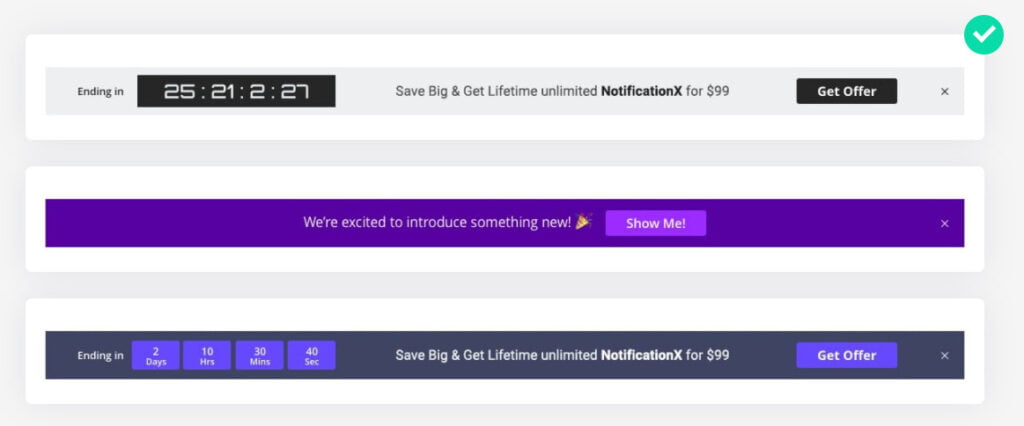
Notification Bars are an elegant way to show what’s going on on your website.
They also tend to perform better than pop-ups and provide a better user experience.
I recently found this new Free notification bar plugin called NotificationX.
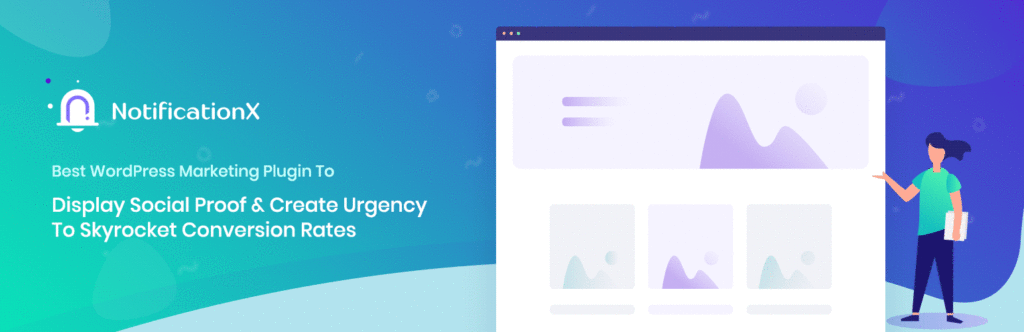
This plugin is amazing for a free one (sure it has a premium version as well). Actually, it’s not just a notification bat plugin, but a complete marketing tool.
Currently, it has only 10K+ active installs, which is totally under the number which it deserves. (Something I thought about RankMath when I first found it)
What can you do with NotificationX?
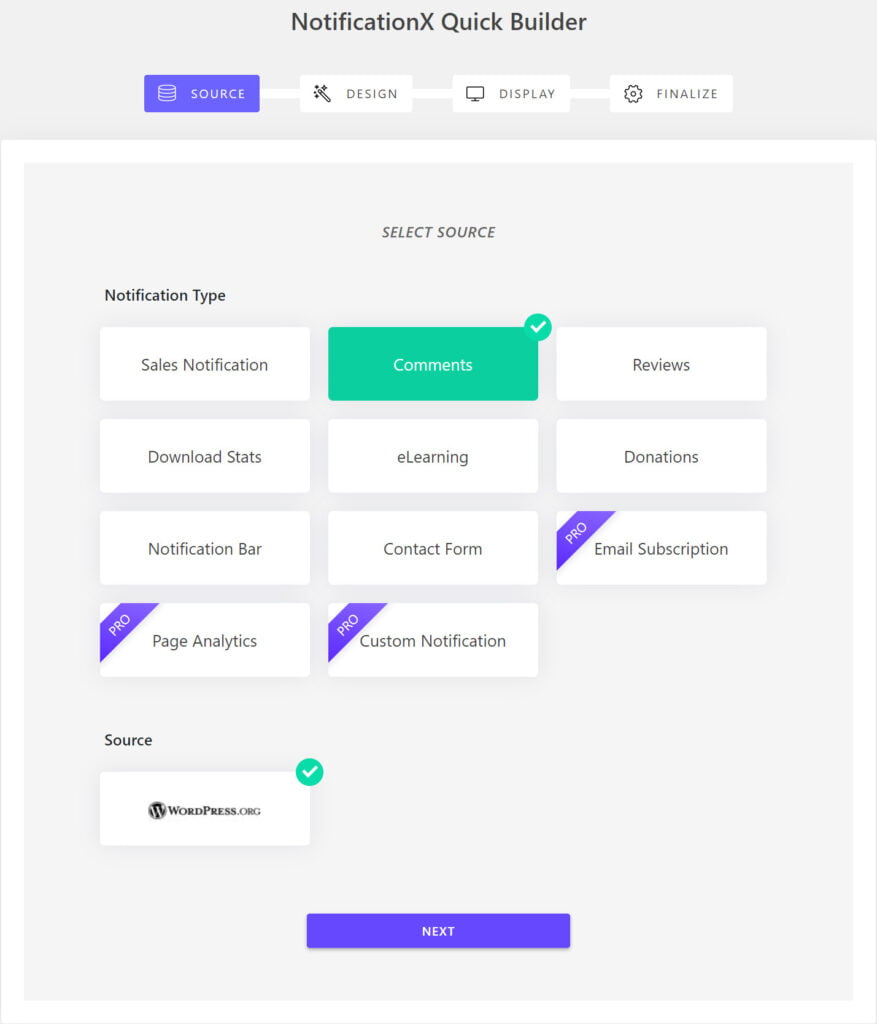
All these options combined with the easy-to-use interface just feels a lot for a free plugin.
I feel this one deserves a separate review, which I’ll release soon I hope.
Before then you should know, that this is the plugin when it comes to free notification bars at the moment!
4, All in One WooCommerce Marketing Plugins
You can save yourself a little time (and money) and use some all-in-one solution when it comes to collecting emails in WooCommerce.
These plugins combine everything above and are easy to set up for everyone, no matter your technical level.
WooKit
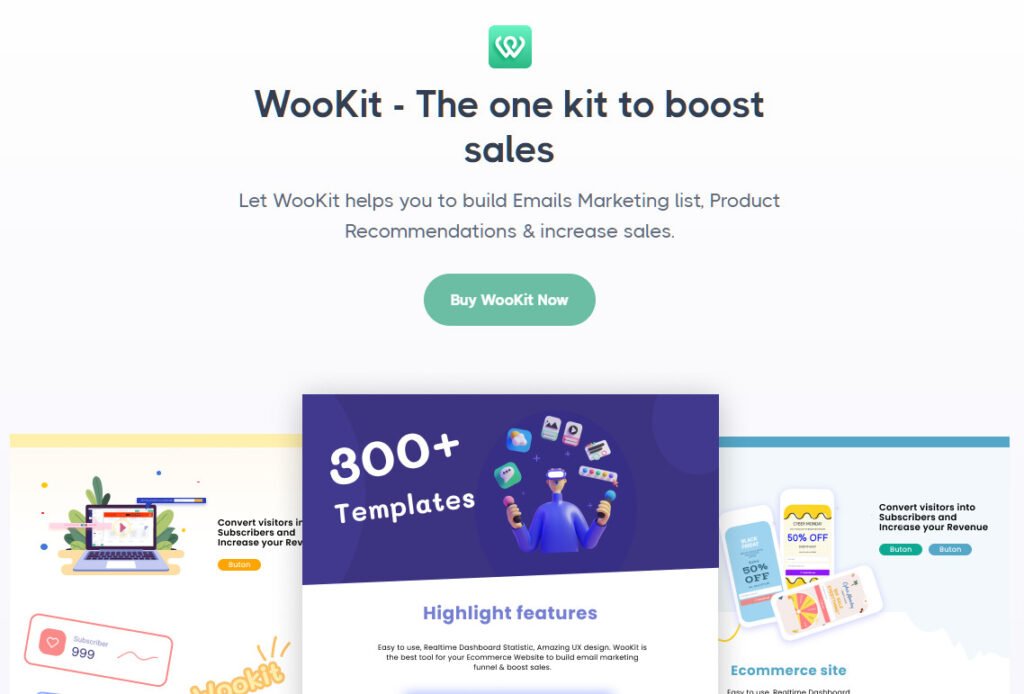
WooKit integrates with all the popular email marketing services to give you easy to setup tools to capture and grow your mailing list.
Let’s highlight all the features you will receive with this plugin:
- SmartBar Kit – notification bar top /bottom placement, with many options and ready-to-use templates.
- Exit-Intent Popup
- Free Shipping Bar
- Win wheel – Spin to win coupon code
- Product recommendations- Add the products you want in the pop-up
The plugin also has an excellent live dashboard to track the performance of every element.
Price: $19 Launch price / $38 Standard price
My final thoughts on this are – don’t be pushy with the e-mail collecting techniques.
Always tell your users why you want them to give your their e-mail, and what is the benefit for them in doing so.
Remember that collecting a list is just the first step, the real work comes after that.
You have to engage them, and give them something special. They were spammed enough and if you try another cheap trick, you will end up in the junk folder as well.
Disclosure: Some of the links on the page may contain a ref code (affiliate links), that tells the other side that we have sent you. If you liked what we suggest and you make a purchase, we may receive a commission.








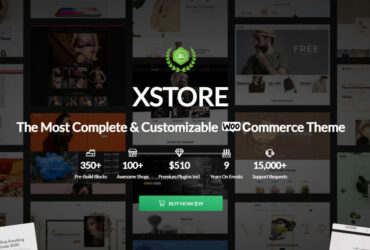
Got some really cool ideas about collecting customers emails in a different way and what I have most liked is the idea of spine wheel. Just loved it. Thanks for this awesome content.