In this era where microseconds can make or break a sale, the quest for the fastest WooCommerce themes has transformed into a crucial pursuit for online entrepreneurs and businesses.
WooCommerce themes tend to go on the slower side compared to dedicated shopping CMSs like PrestaShop, Magento, OpenCart, etc.
Feature-rich Elementor themes look great, but if you look for speed, you’ll need a very Fast WordPress hosting or a well-built WooCommerce theme.
Some of these themes have a retro-looking appearance, lack dynamic elements, and may have poor product pages. A prime example of a fast theme that lacks visual appeal is Storefront (apologies to the developers).”
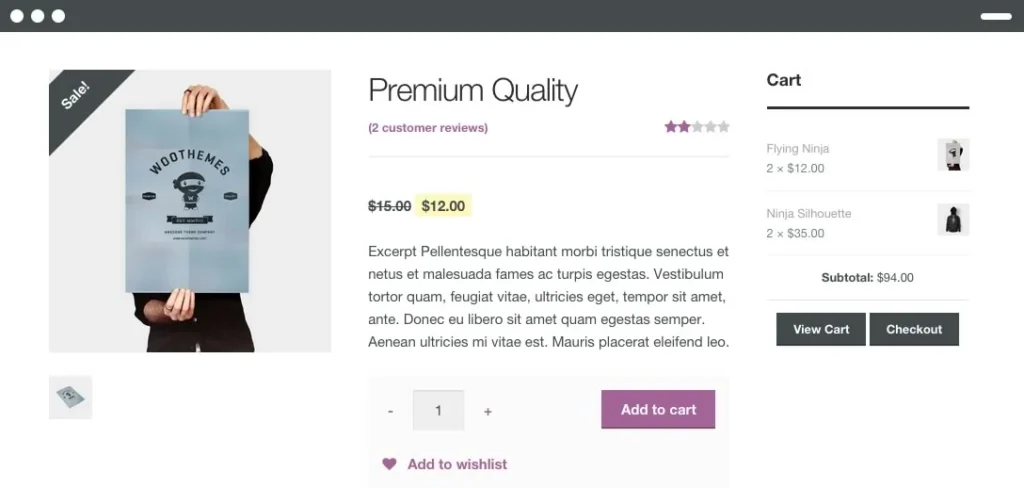
How Page Speed Affects Your E-Commerce Store
A slow-loading website can lead to high bounce rates, low conversions, and dissatisfied customers.
Users expect websites to load quickly; if they don’t, they will likely abandon their shopping carts and seek faster alternatives.
Fast WooCommerce themes typically have a lightweight and minimalist design, reducing the amount of code that needs to be processed by the browser.
These themes often come with built-in performance optimization features such as lazy loading of images, CSS and JavaScript minification, and caching to improve load times.
Fast themes are optimized for mobile devices, ensuring that your website loads quickly and looks great on smartphones and tablets.
5 Fastest WooCommerce Themes

For WooCommerce users, choosing the right theme is vital in optimizing their online store’s performance.
Selecting a WooCommerce theme involves more than aesthetics. Prioritize themes renowned for their speed and efficiency. Analyze user reviews and ratings to gauge real-world performance.
In this list below, we will explore the fastest WooCommerce themes available on the market that can significantly enhance your website’s speed and provide a seamless shopping experience for your customers.
1. Shoppe
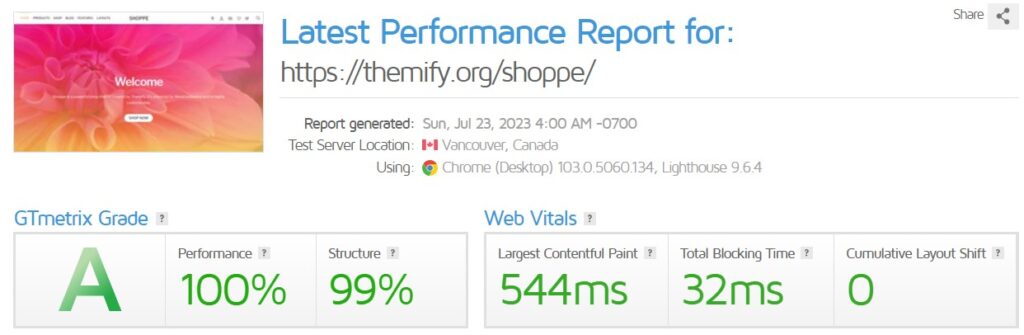
With 8 pre-built demos, Shoppe offers quality skins for any shop owner.
- Apparel
- Black
- Elegant
- Music
- Sport
- Men
- Craft
- Fashion
All you need to do is install the free WooCommerce plugin and the Shoppe theme. Once you’ve got that setup, just click on the demo import option.
Within a minute, you’ll witness the magic unfold as your online shop transforms into a replica of the chosen demo site!
The theme uses the Themify page builder, which works way faster than Elementor or WP Bakery Page builder.
Shoppe Price
You can choose from 3 pricing options for the Shopee theme:
- Standard – $59 – Shopee them + 12 addons
- Developer – $69 – Same as Standard + open Photoshop files
- Master club – $89 – All 42 Themify themes + 25 Builder addons + 11 plugins
2. Superb eCommerce
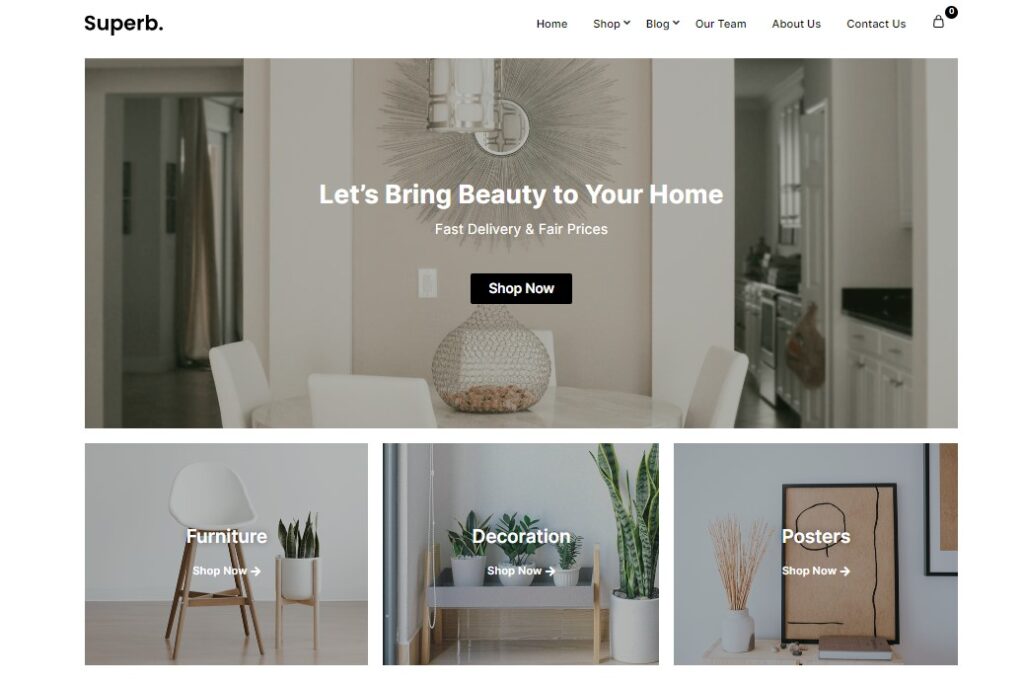
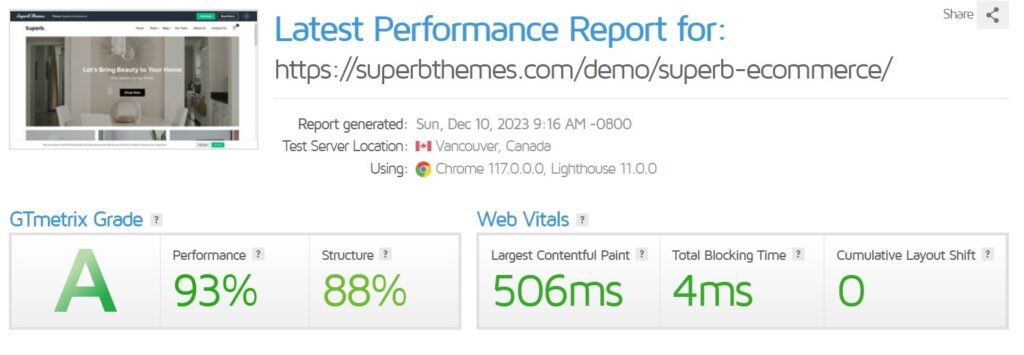
Superb eCommerce emerges as a high-performing WordPress theme tailored for online stores. Its streamlined architecture and optimized codebase deliver exceptional speed and efficiency.
With a clean design and SEO-friendly structure, it’s a solid choice for those prioritizing search engine visibility and user experience.
This theme seamlessly integrates with various shopping functionalities, offering a hassle-free setup for building a robust online retail presence.
3. Divi for online stores (+ Divi’s Visual Builder)
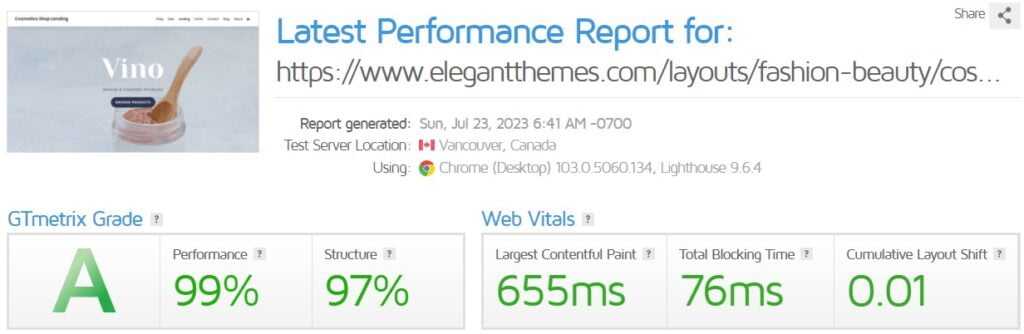
Divi goes the extra mile to boost your conversions with unique features like A/B Testing and condition options, built-in social media integration and seamless support for numerous email marketing services.
Demo Stores
Divi comes with 27 Layout Packs, with pre-made templates for:
- Fashion
- Cosmetics
- Juice
- Photography
- Boutique
- Tea Shop
- Jewellery
- E-book
- Furniture
- Pet store
- Beauty
- Leather goods
- Toy store
- Home decor
and more.
Divi Pricing
We should start with the big disclaimer that Divi is not sold as a separate theme but within a yearly or lifetime subscription for Elegant Themes.
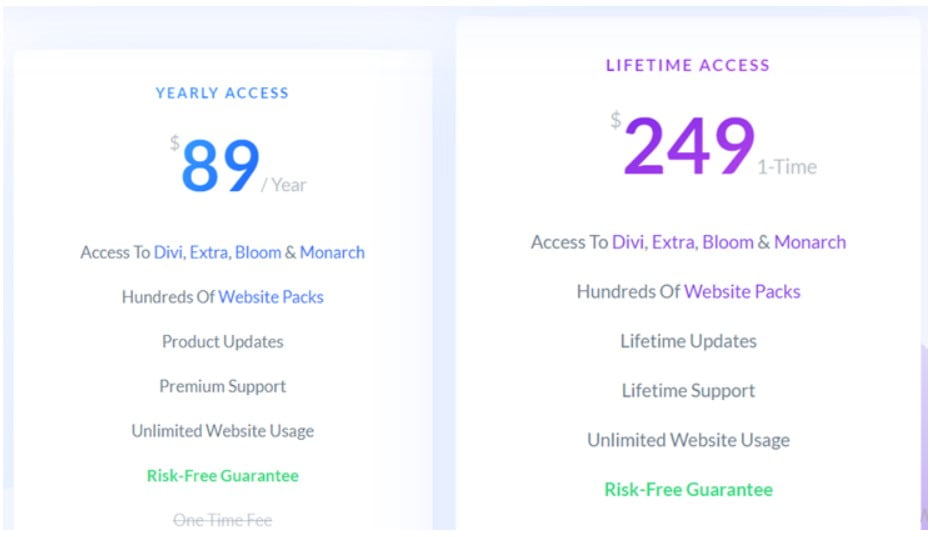
Immerse yourself in a universe of design brilliance with complete access to all themes, including Divi and Extra, as well as premium plugins like Bloom and Monarch. Enjoy the peace of mind that comes with receiving theme updates, premium support, and unrestricted usage across multiple websites.
4. XStore
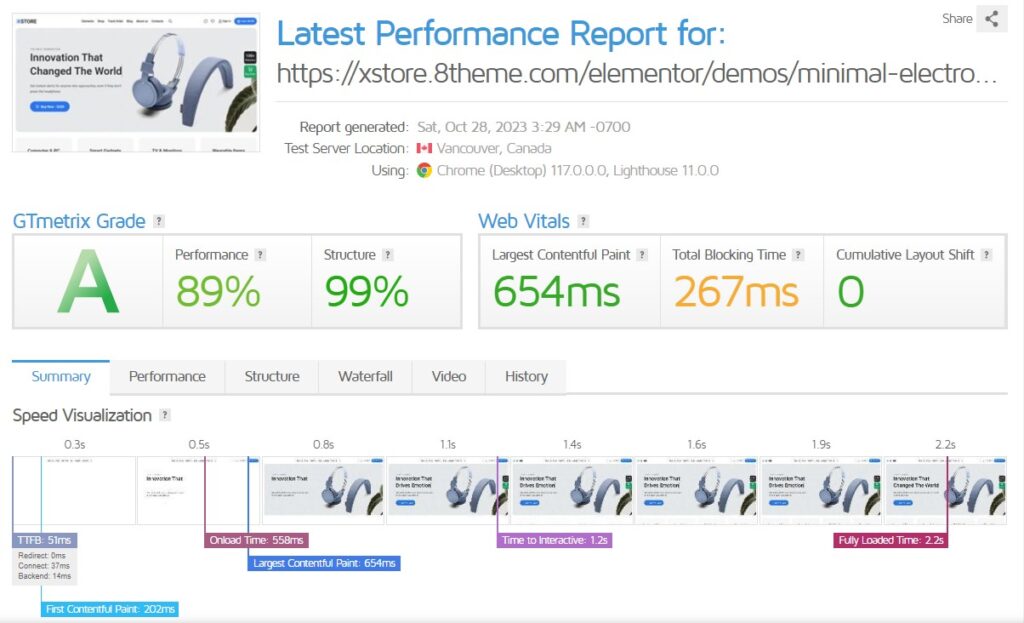
xStore is a theme I have been using for a couple of years and I can strongly recommend it.
The theme is regularly updated and it keeps on adding new features and speed improvements.
The theme uses Elementor for a page builder (you can still choose the WP Bakery variation, but you don’t want to do it!)
The most important pages – category, single products, cart, and checkout can be customized with the page builder, which is awesome.
With 120 pre-build templates, tons of high-converting elements, and greater speed optimization on top of that, xStore is one of the most flexible WooCommerce themes on the market.
5. Shoptimizer
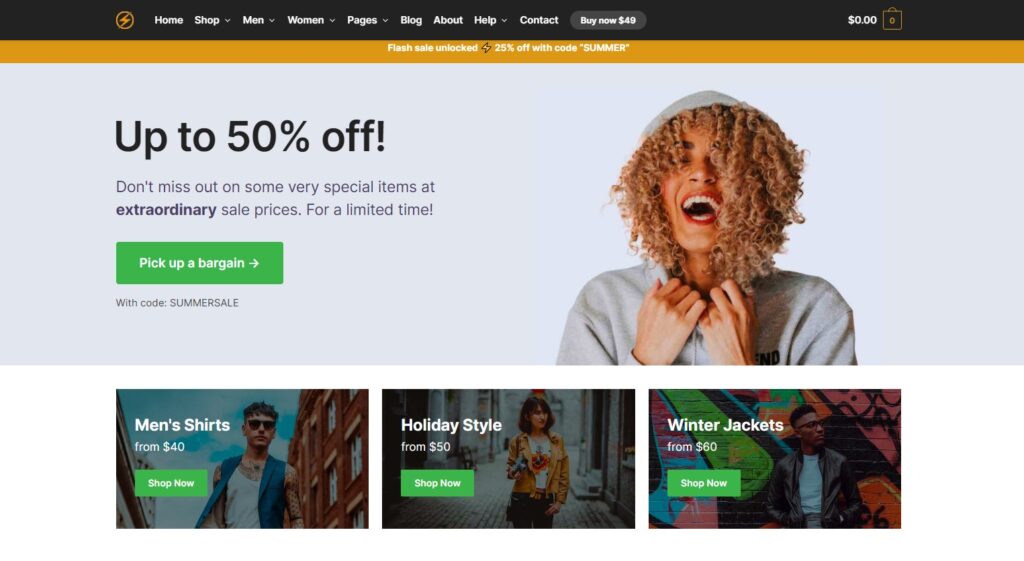
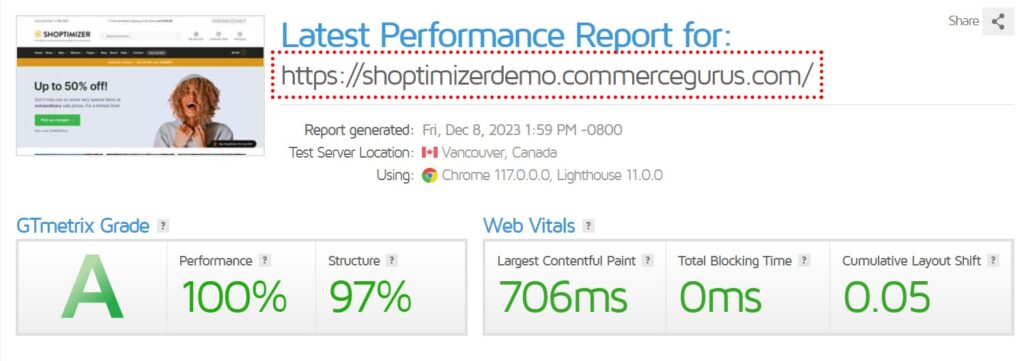
Shoptimizer isn’t just another WooCommerce theme – it’s a performance-driven powerhouse. With a keen emphasis on load times and user interaction, it’s architected to ensure blazing-fast speeds without compromising functionality or aesthetics.
The CommerceKit plugin, an integral part of Shoptimizer, injects additional functionality into WooCommerce while maintaining an unwavering commitment to performance.
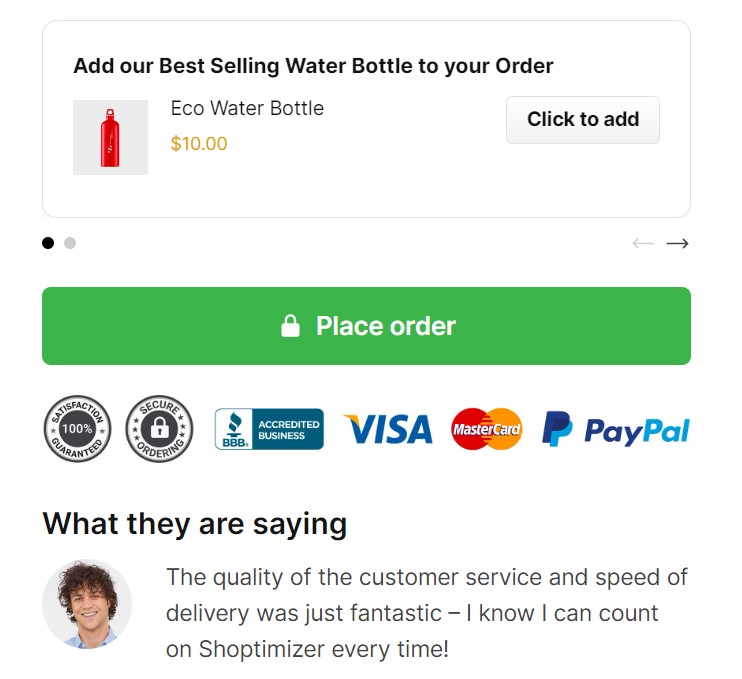
Leveraging the power of order bumps strategically placed during checkout and in the mini cart, it empowers merchants to effortlessly upsell, elevating the average order value.
Shoptimizer Price
The regular price is $99, but make sure you fool around the website long enough and you will receive some discount offer.
Shoptimizer coupon codes
You can use the code: $60offwc (for $60 OFF)
*The availability of the code is not guaranteed at the time you are reading this.
Will using a fast WooCommerce theme improve my conversion rates?
Absolutely! Studies show that faster websites lead to higher conversion rates and lower bounce rates, resulting in better overall performance for your online store.
Can I switch to a different WooCommerce theme later on?
Yes, you can switch themes at any time. However, before switching, make sure to back up your website to avoid any data loss or compatibility issues.
Disclosure: Some of the links on the page may contain a ref code (affiliate links), that tells the other side that we have sent you. If you liked what we suggest and you make a purchase, we may receive a commission.









Leave a Reply