The WordPress plugin repository offers wide variety of subscribe plugins – widgets, pop-ups, slide-ins and more.
We’ve tested the majority of these and the truth is that a lot of the free plugins for capturing e-mails are looking average.
But there are few exceptions…
Things that matter when it comes to Free Subscription Plugins
When you have free and pro versions, it is easy to understand that the free plugins will probably lack some functionality. But that doesn’t mean they won’t be 100% enough to gets the work done for you.
Another important thing would be the fact that you’ll need some provider to manage your lists and campaigns, which is a paid service most of the time.
Things that matter:
- User-friendly interface – that’s a huge one, even if the plugins are rich in functionality and offers all kinds of customizations if it is not made easy to set up and understand, the average WP user will get frustrated and the plugin will end up deactivated and deleted.
- Responsiveness – It’s 2017 and mobile users now exceed the desktop once. If your message blocks or it isn’t displayed well on mobile devices, you will throw away a lot of value.
- Control over display – The last thing you want is to annoy your users with a continuously popping up window on every page. Once is enough. Options like triggering, after closing actions, delays have to be fine-tuned and you want your plugin to handle this in a smooth and convenient way.
- Types of opt-in messages – You will want an all-in-one solution to display your Subscription form in all the ways you want – Pop-up, Sidebar Widgets, Slide ins, Notification Bars.
- Integrations – Any plugin you chose will have to be configured to work with some of the e-mail marketing platforms. You want to make sure your service is on the list of options to chose, and integration is made easy.
- Tracking – Sure you can get your tracking with third-party services like Google Analytics, but if you are like me and like to have all your stats withing your WordPress dashboard, you will enjoy a cool stats panel, showing you the most important stuff you need to know about your campaigns – Impressions, Conversion rate, etc.
- Design – You want to be aligned with the latest web design practices or at least to be able to make your pop-ups look connected with your website look.
[su_divider top=”no” style=”dashed” divider_color=”#eaeae8″]
Poptin
Poptin is a web-based application that integrates with WordPress perfectly. Once you download the free plugin you’ll have to create a free account. After that, you’ll be redirected to the dashboard to create your first pop-up.
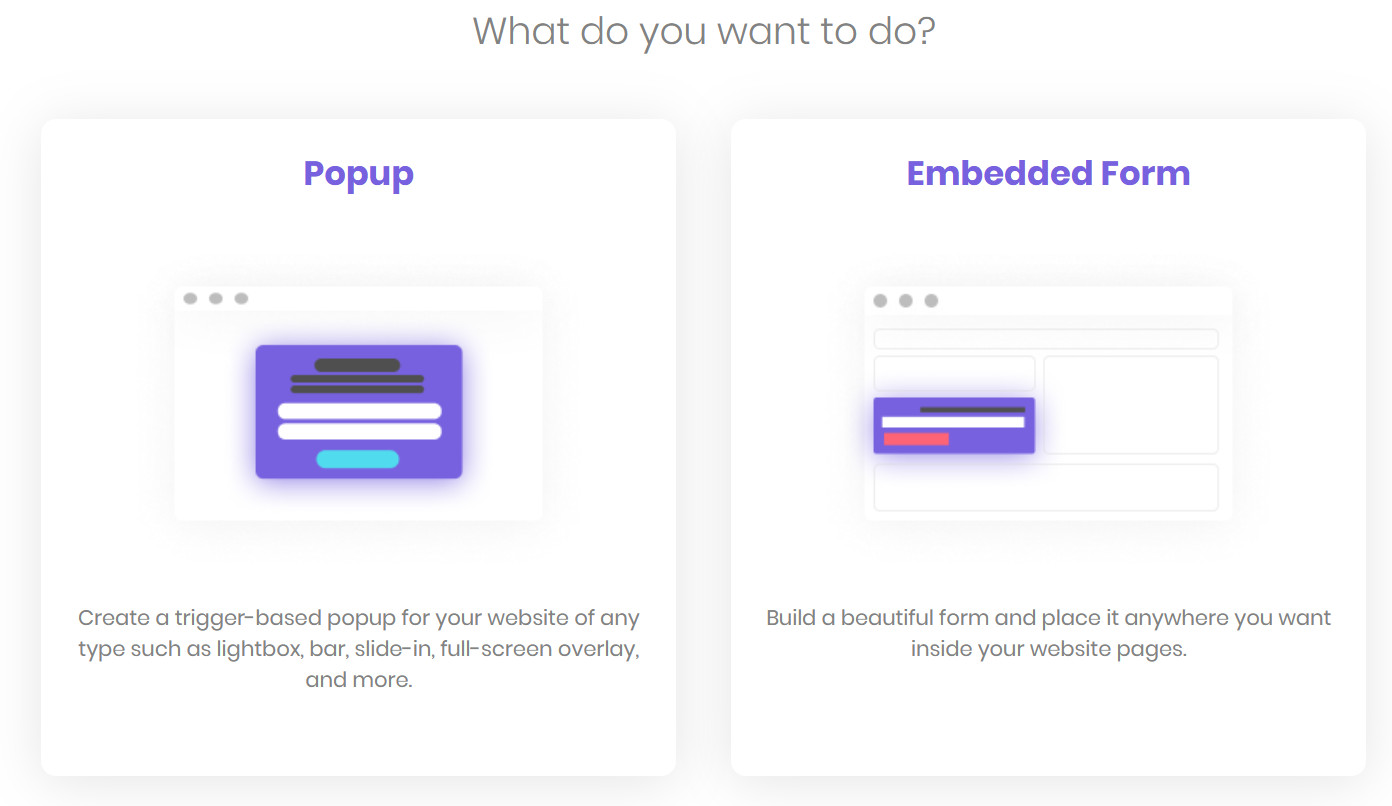
You have two main options to choose from:
- Popup
- Embedded form
Based on your goals the app will show you different templates for your form. You can choose from slide-ins, full-screen popups, notification bars and more.
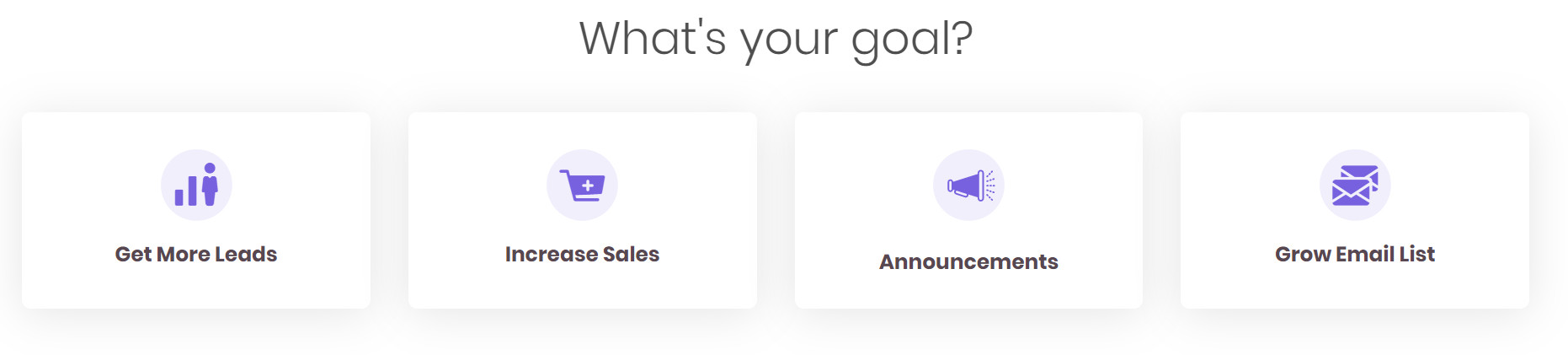
All designs are very modern, using the latest graphic and UI trends.
After you choose your desired template you can customize it in almost every way, see how it will look on mobile devices and add elements like a timer for example.
Poptin Integrations
The app integrates with all the major newsletter services (more than 40). Just pick your favorite service API key and add it to the form.
2. Hustle (formerly known as WordPress Pop-Up)

Right from the start, the interface grabs your attention and guides you straight to the point. You will create your first pop up in no time. The dashboard and the whole interface of the plugin are a state of the art that makes launching your campaign an easy and pleasant experience.
The process is separated into 3 main tabs:
- Basic Setup – Where you set your e-mail service provider.
- Content & Design- Here you chose how your form will look like (very customizable and user-friendly)
- Display Settings – The position and type of your form, where you want your form to appear, how to trigger it, when to hide it, everything made easy and effective.
You have full control of the look and feel of your forms. Fields are easy to set up and all colors are made customizable from a simple, user-friendly visual editor. Hustle offer 4 layouts to play with and 7 pre-made color palettes, which are both fully customizable.
Final Words
Don’t forget that the subscription form is just the tip of the iceberg. Before you start capturing visitor’s email you should develop a strategy and offer some kind of value, right of the bat. However, done in a professional way then it becomes a powerful marketing tool, which you totally need to implement on your website to increase your engagement, conversations or whatever you aim for.
The awesome free pic for this article is from: thehungryjpeg.com
Disclosure: Some of the links on the page may contain a ref code (affiliate links), that tells the other side that we have sent you. If you liked what we suggest and you make a purchase, we may receive a commission.

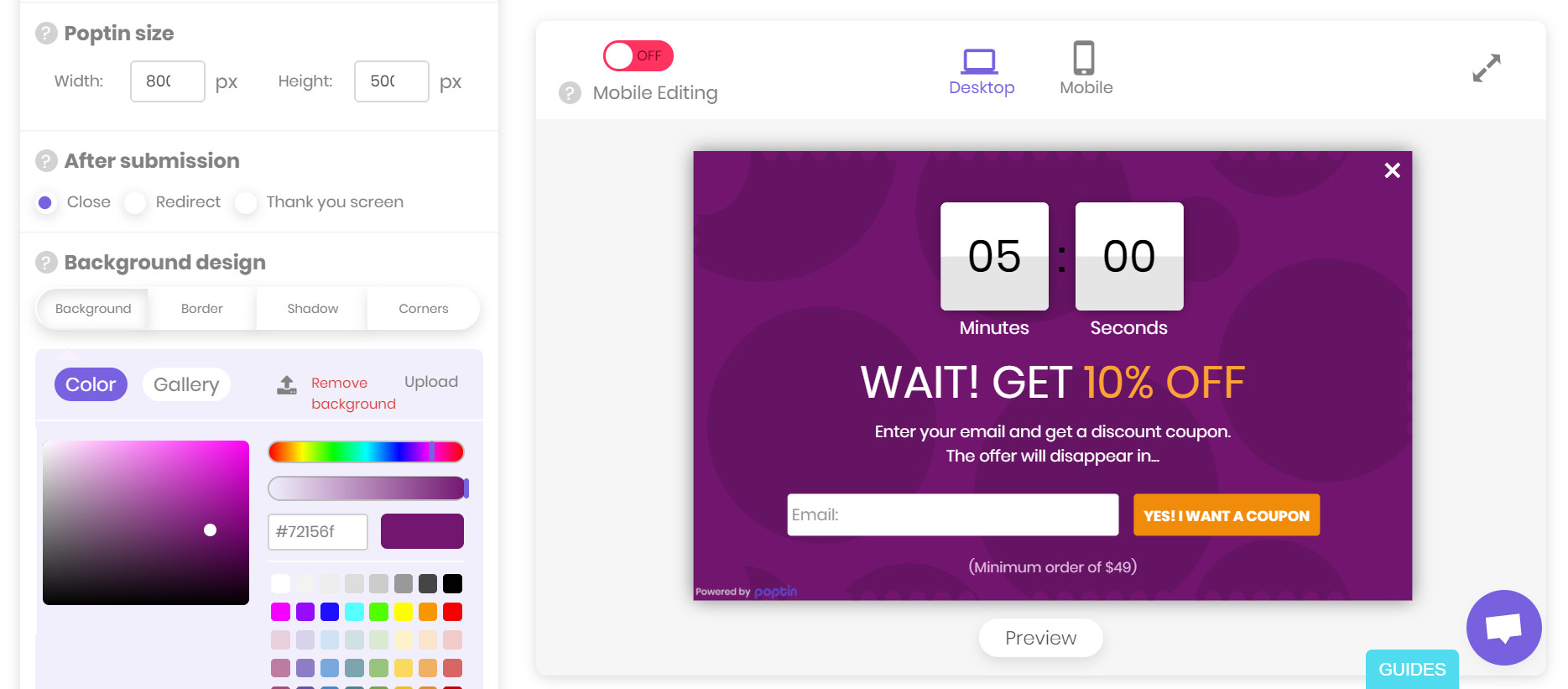

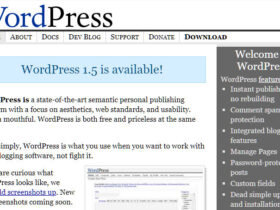

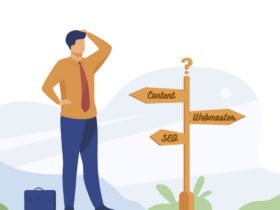





Leave a Reply