Tatsu Page Builder might not be a popular pick among the well-established WordPress page builders out there, but it definitely can bring some fresh concepts and designs to your pages.
In this Tatsu review, I’m going to show you this page builder and what can be done with it.
Tatsu Builder Features
Tatsu is a front-end page builder similar to Elementor in terms of UI. Right after you install the plugin, you will see an “Edit with Tatsu” option on every page.

This will load the page with the Tatsu options panel on the left-hand side.
Tatsu is packed with 50+ modules and some pretty good pre-built sections that can be applied to your page with just a single click.
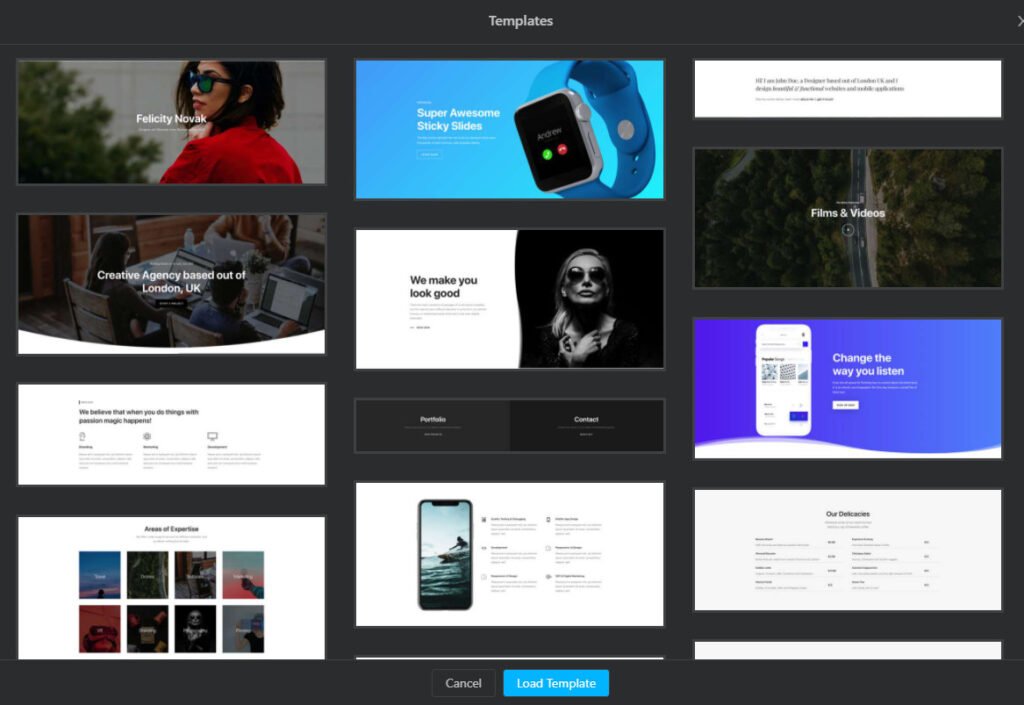
If you are inexperienced with web design it’s a good foundation to use the pre-built templates.
I’ve collected some useful info about the different page builders for WordPress, and the available add-ons and templates you can use.
What’s the Price of Tatsu Page Builder?
Tatsu is a premium plugin with no free version. It starts from $49/ Year for a single site.
But you can also get the Tatsu page builder for FREE with the themes – Exponent and Oshine, which are completely built on Tatsu.
- Free: This plan includes basic features and functionality.
- Starter: This plan costs $49 per year and it can be used on 1 website.
- Professional: This plan costs $49 per year, with the difference it could be used on 5 websites.
- Agency: This plan costs $399 per year and includes all the features of the Professional plan, plus the ability to use Tatsu Page Builder on 100 websites.
Tatsu Builder and SEO
Good results in SEO are based on several key aspects, so for something so multicomponent I can’t say this page builder is better than the other in terms of SEO.
Tatsu creators are making the bold claim that this is the “Fastest WordPress Page Builder”.
This is hard to measure, at least from a user perspective, but what I can say from my experience building with Tatsu is that it runs very smoothly and it feels fast for a live frontend page builder, compared to other page builders.
And as we know page speed and core web vitals are something Google is looking for when ranking pages in the SERPs, so taken from this angle – yes, Tatsu is good for your site SEO.
Tatsu Page Builder Pros and Cons
One of the most noticeable things is the quality of the plugin and its speed. Tatsu is really lightweight and fast.
I also like how simple is to work with the options panel. You can drag-and-drop modules, and set margins and paddings without being a guru of web design.
Everything is fast, visual, and newbie-friendly with Tatsu.
The major cons are the lack of additional modules by third-party contributors.
Also, I get lost from time to time in the section/column editing, without any way to switch between views or get back to the tree view, so I’m forced to save and close the page and re-open it again to see the desired view.
It’s a good thing there is a real live demo of the page builder and you can try to create some stuff and see how it goes here:
Bottom Line
In the ever-evolving world of website development, page builders have become a crucial tool for website owners and developers alike. These builders make it possible for anyone to create a beautiful and functional website without the need for coding skills.
It’s nice to see new, fresh products in such a competitive niche. Sure Tatsu can’t compete with the big names in the page builder market, but it surely can attract inexperienced users and get them going.
Disclosure: Some of the links on the page may contain a ref code (affiliate links), that tells the other side that we have sent you. If you liked what we suggest and you make a purchase, we may receive a commission.
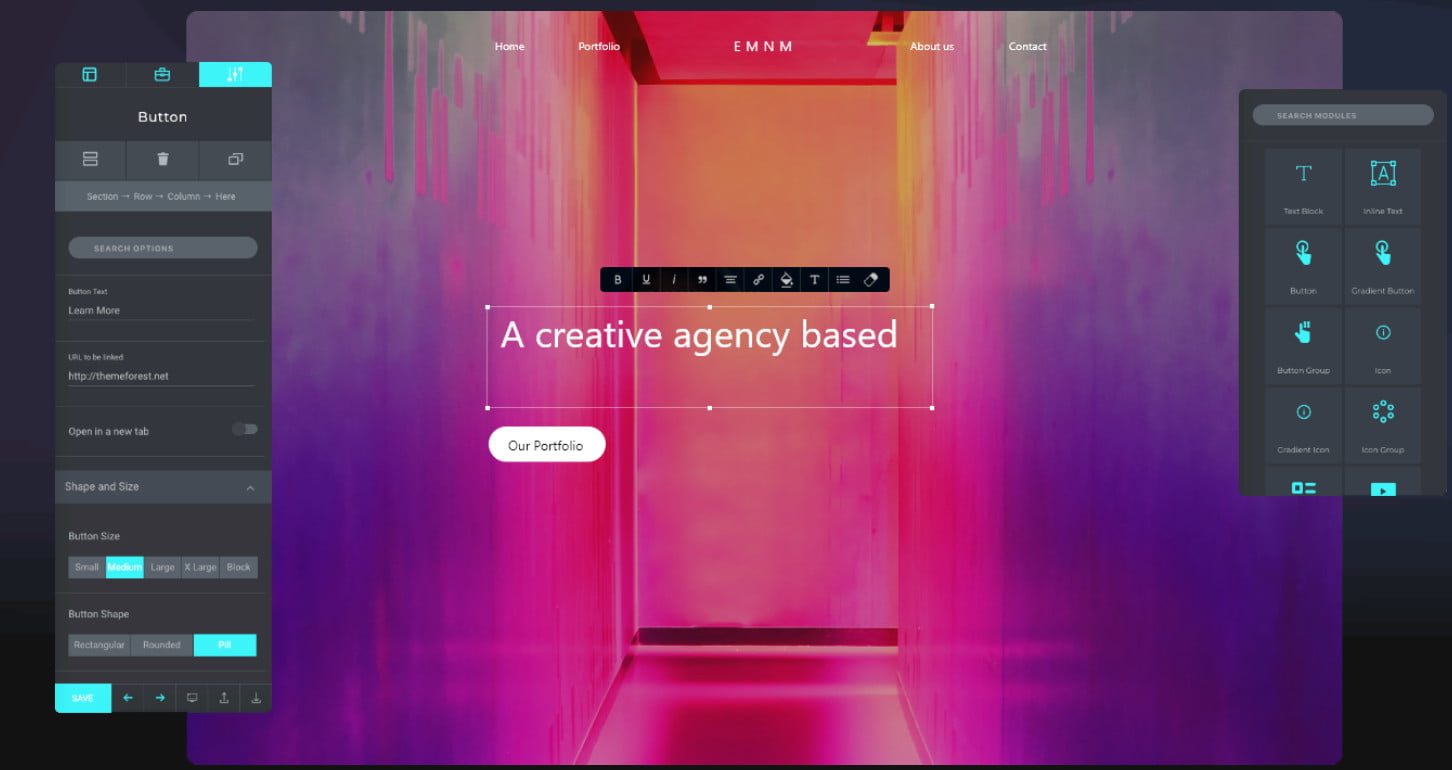

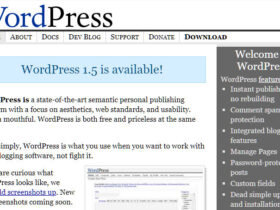

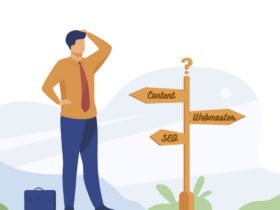




Leave a Reply