Tables are used for almost everything and if you are trying to structure some information on your website, in a handy way, probably you will need a good WordPress table plugin (and a free one).
Because of the nature of the table, scaling it like an image won’t result in a satisfying user experience. A good table plugin knows how to get sexy on mobile devices!
Another factor that separates the comparison tables from the regular data tables is the design and the visual elements and shortcodes you need to add in a comparison table, in order to look good and provide value.
So you will want a plugin in which you can directly put any plugin’s shortcode or HTML code without any trouble.
WPCtrl Best Choice: WP Table Builder
This plugin has that magic in it. The tables created with WP Table Builder just look cool right off the bat, without much effort and time spent editing. The drag and drop table editor makes it easy and intuitive to build your tables and later insert them anywhere you want.
[su_spacer size=”20″]
[one_half]

[/one_half]
[one_half_last]

Let’s see how our table from the example above will look in TablePress.
As you can see not good at all. The table is being scaled, causing some of the columns to go out of the grid.
[/one_half_last]
This is an example of a table row stack. Left – Table Maker/ Right – TablePress.
When it comes to responsiveness, you have two options, stack by rows and stack by columns.
1. Table Maker
Update: Table Maker is no longer updated, I suggest you choose another plugin from the list below.
Table Maker is making it extremely easy to create professional-looking tables.
For this specific example, the “stack by rows” option is the best, but you can play with this to get the best user experience based on your table parameters.

A little con for this method would appear if you stack a big table, with lots of rows and columns, it will take a lot of time to scroll through.
As you can see I have added some visual elements for an even better style. And that’s not all, each cell supports HTML and shortcodes. You can add basically anything.
In my example, I’m using Shortcodes Ultimate button shortcode for the CTAs.
If you want to make something fast, the plugin has its own predefined icons near at hand, that you can add just with a simple copy-paste.
The plugin comes in 8 pre-made color styles, but the creator has provided useful information on how to change any style the way you want – here.
Cons:
- The plugin does not support drag-n-drop, making the rearrangement of positions a slow task.
- The interface is not very intuitive.
- Updating the plugin may delete your tables (happened on one of my sites)
What about the alternative plugins out there?
2. TablePress – The most popular choice
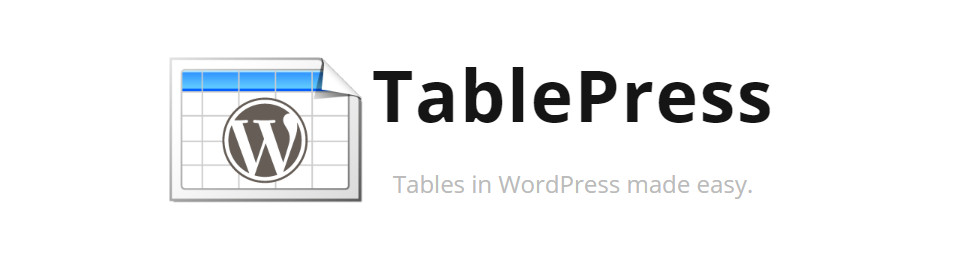
With more than half a million downloads, it’s sure worth a mention. So what’s the deal with TablePress?
TablePress offers sorting and search options, which are absent in Table Maker, also it has its own extension plugin for responsiveness. Which is adding a horizontal scroll to the table. But let’s keep it basic for now.
The truth is that TablePress is not responsive by default! Or at least fully responsive.
TablePress is a good plugin anyway, It will work well if you have only 2-3 column tables. Another option would be to play with the add-ons and code, but we can say for sure: Out of the box – TablePress is not a responsive table plugin!
You can download TablePress for free and see if it works for you, from here!
Note: The TablePress responsive addon ads a scroll functionality to your tables, making it easier for the user to navigate through tables with lots of columns, however the best responsive option for tables so far is table stacking! Something you won’t achieve even with this addon.
3. WP Table Builder – Best Affiliate Table Option
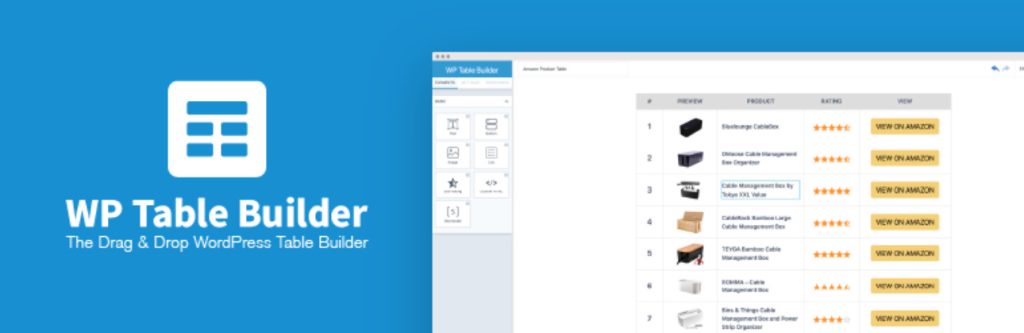
For a free plugin, WP Table Builder comes with a whole bunch of options.
The tables are built in a drag and drop table builder. First, you set your desired size and then you drag the contents.
There is a responsive preview, so you can check how your table will look on mobile device before publishing it.
Here is a short video overview:
See Which Table Plugin Works Best for You
The choice is up to you, I’m just giving you something I faced and had to deal with when I had to choose a free WordPress table plugin for one of my projects at that time.
WordPress offers a lot of plugins, some are good, some are waste of time. You always need to check the rating of a plugin and the number of downloads to have an idea of what you can expect.
Disclosure: Some of the links on the page may contain a ref code (affiliate links), that tells the other side that we have sent you. If you liked what we suggest and you make a purchase, we may receive a commission.










Thank you so much ! It’s working on my site . Remember set responsive mode after Table id.
Great post, for a more responsive option, check out PTSC – WordPress responsive Pricing Tables Plugin on codecanyon.
https://codecanyon.net/item/pricing-tables-sliders-comparison-tables-for-wordpress/21882305?ref=wpctrl
Regards,
creativeON