Todays’ couples are modern people that no longer use the regular post mail very much.
Back in the day, it was cool to send letter wedding invitations to your guest, but those times are over.
Today most of our friends are on social media, we communicate with them online, we see, like, and comment on their daily pictures and posts.
This is making the idea to send them a link to a website with reservation form an adequate way to invite them to our wedding.
How to make your own wedding invitation website?
WordPress got you covered! WordPress offers themes for everything, and weddings are not an exception.
You can find great themes out there, with easy to edit sections that you can customize the way you want. Change the colors, pictures, and texts and have your amazing wedding website in no time.
On top of that, you can choose your unique domain name, with the names of the newlyweds, or get creative and come up with something even better.
Let’s sum it up:
To make your wedding website you will need:
– Web hosting and domain name
– Install WordPress on your new domain
– Get your desired theme and install it
– Make it yours
– Send it to your guests
All costs if you buy hosting+domain (yearly) and premium theme (one time) would be around $100-$120. If you already have a hosting plan just pick up a domain name and start configuring it.
Even if you are not very experienced in making websites, you can learn everything online.
See also some of the best feminine blog themes.
Best WordPress themes to create a wedding website
These are special themes made for that specific purpose. They feature unique sections and delicate designs.
And don’t forget that every little detail should be pre-discused with the bride. 😅
1. The Aisle
This theme looks very stylish. It has 11 ready-to-use demos, which means you can install the preferred look and then edit the sections.
The watercolors and art fonts complement the feeling of style and sophistication.
Check out all the demo pages and styles here.
Check out all the styles of The Aisle here.
Price $69
2. Moments
Moments is a complete theme for your wedding needs. It has two announcement demos and one invitation template.
You can import the demo content with a few clicks and have the same pages just like in the demo.

Check out all the styles of Moments here.
Price $69
3. Gretna Green
With easy demo import and tons of different pages, Gretna Green is one of my favorite wedding themes.
You can edit anything with the easy WPBakery Page Builder.
The authors have done a great job with the details on all pages and sections.
Check out all the styles of Gretna Green here.
Price $79
4. Lavelo
With Lavelo you can choose from 4 home page variants.
Check out all the styles of Lavelo here.
Price $37 – Now on sale – $29
Other things to have in mind
Once you finish making your wedding website it’s a good idea to check how it looks on all kinds of devices – smartphones, tablets, laptops, and big screens.
Don’t forget to set the contact (reservation) form to mail the entries to your e-mail address (not the default one). Test the form, and add something more to it if you need to.
It’s a good idea to hide the website from search engines, simply because you don’t need random traffic or your images to appear in the search results.
You can do this easily from Settings > Reading > Discourage search engines from indexing this site, in your WordPress admin area.
Next edit the snippet that will appear in messenger, Viber, or any other messaging platform, because this will be the first thing your friends will see and it should deliver the message clearly.
You can edit the title and description from your SEO plugin (RankMath, Yoast or any other will do the work).
Disclosure: Some of the links on the page may contain a ref code (affiliate links), that tells the other side that we have sent you. If you liked what we suggest and you make a purchase, we may receive a commission.



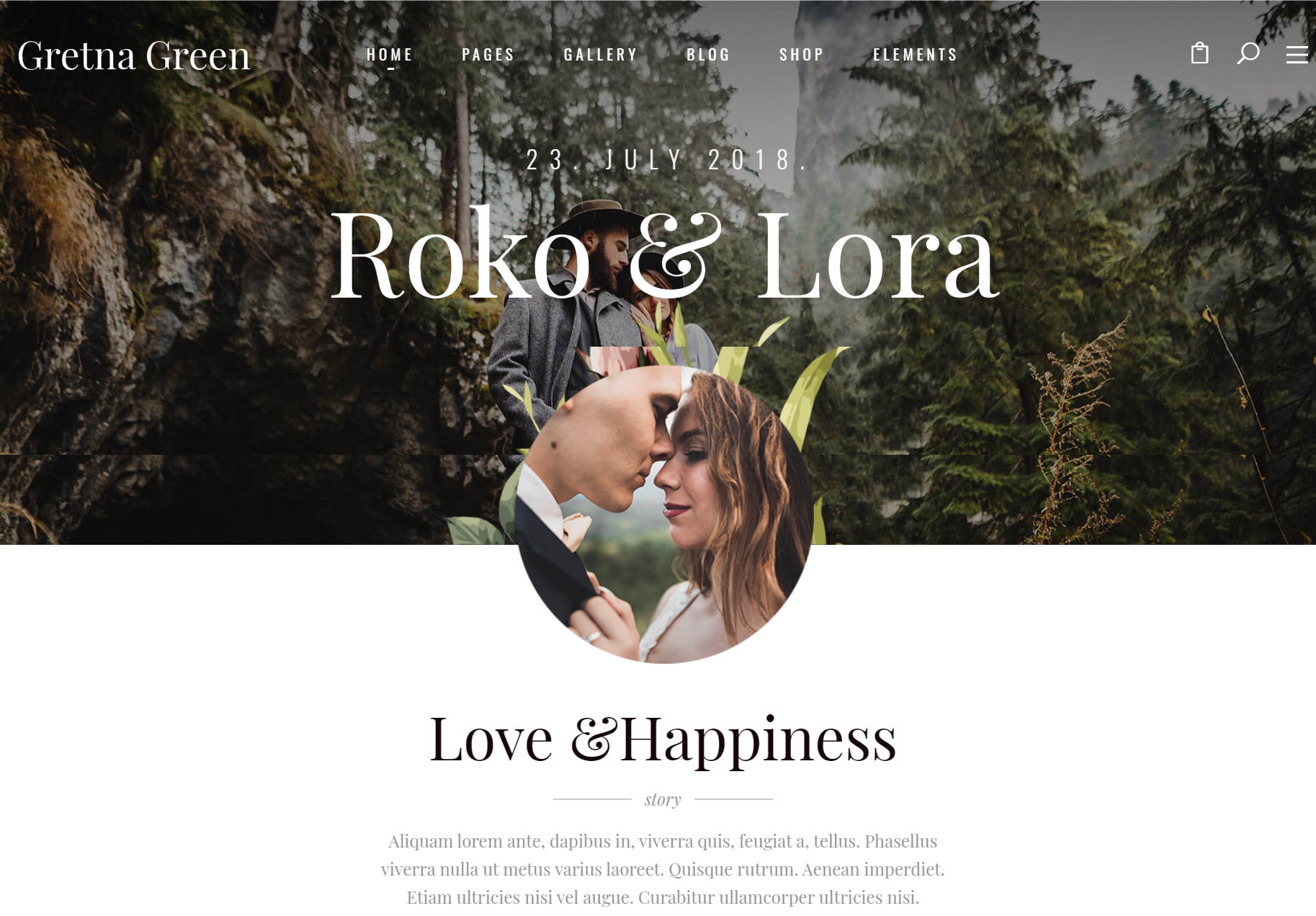









This way for wedding invitation isn’t new but it definitely an original one because not a lot of people actually do it. And it’s also a good idea for couples in the IT industry 🙂