What is WooCommerce Catalog Mode?
Catalog mode lets you display your products without selling them directly.
By default, your WooCommerce functionality serves as a standard e-shop. There is a list of reasons you might want to just show your products without accepting direct user purchases. Some of them include:
- You can’t maintain an up-to-date price list – If you run a small shop in a dynamic niche, with no staff team, keeping up with the actual prices of the manufacturers can get complicated. This can lead to selling products аt a loss or dealing with clients’ dissatisfaction.
- You sell custom products – If your products are unique and per-user customizable, you probably can’t put one price for all. You will first need a user quote, describing all the details, in order for you to send back your price and shipping info.
- Your store offers personalized services.
How to turn a WooCommerce shop into Catalog?
As always there are free and paid plugins to do that task. Basically what these plugins do are:
- Hide the “Add to Cart” / Replace it with “Quote” button.
- Hide the Checkout and Cart pages.
- Hide the Prices of your products.
- Add an Inquiry form to let the users send quotes.

We’ll start with the free one.
I’ve tested several free plugins meant for this purpose and got poor “will do it” results in the process.
Many of these plugins offer a tiny bit of functionality in the free version and lots of features in their Pro (paid) version.
[alert-warning] Most of the time if you use a plugin to turn your pages to catalog, you’ll have to edit some additional stuff, like removing the cart icon in your header or removing some shop widgets.[/alert-warning]
1. WooCommerce Catalog Enquiry

This plugin offers almost everything you need in terms of having a functional, easy to set-up catalog for your store.
From the settings screen of WooCommerce Catalog Enquiry, you can quickly tick the options you want for your catalog. The main features include:
- Dynamic inquiry form with the option to choose and modify the labels
- Remove Price from product pages
- Fully customizable button
- Redirect to a custom page after the user sends an inquiry
- Receive E-mail with the inquiries
- Exclude specific products or categories
- Captcha
The form appears in a cool modal window, making the whole process smooth and user-friendly
[su_divider top=”no” style=”dashed” divider_color=”#eaeae8″ size=”4″]
I was looking for a complete solution to turn your WooCommerce shop into a catalog, with the option for users to send product quotes.
What I discovered while trying different popular plugins:
With this plugin, you can choose what parts of your store to be in catalog mode and what categories or products you want to keep showing prices.
The inquiry form has customizable fields and a responsible design.
Check out the demo here.
2. YITH WooCommerce Catalog Mode
The whole plugin settings page includes 4 options! The free version lacks most of the features. It has a fully-featured Pro version though. This plugin can do only these:
- Hide the “Add to cart” button
- Disable shop pages (cart, checkout, etc.)
That’s all.
3. Woocommerce Catalog Mode
This is far richer in the functionality catalog plugin. For some reason, the custom button never appeared on my pages. This plugin gives you the option to set a specific page leading to the quote form. However, you’ll have to configure it all on your own, install the contact form plugin and set it up.
4. ELEX WooCommerce Catalog Mode Plugin (Free)
This plugin has a free and premium version. It supports all sorts of products (simple, variable, grouped).
It successfully removes the original Add to cart button from your WooCommerce products, as well as the price.
Best Premium Solution – Hide Price Product for WooCommerce
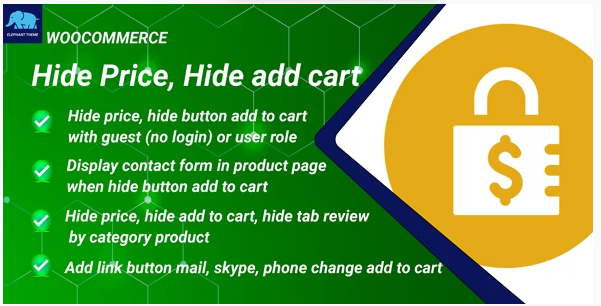
This is by far the most complete solution for having a fully functional Catalog with an option for receiving users’ quotes.
WooCommerce Hide Price, Hide Add to Cart Plugin is a premium plugin that gives you lots of great options, such as adding links for skype, phone calls,s or any other custom button.
You can also specify which prices to hide based on the visitor’s country. It can also add a contact form for a quick quotation.
Disclosure: Some of the links on the page may contain a ref code (affiliate links), that tells the other side that we have sent you. If you liked what we suggest and you make a purchase, we may receive a commission.
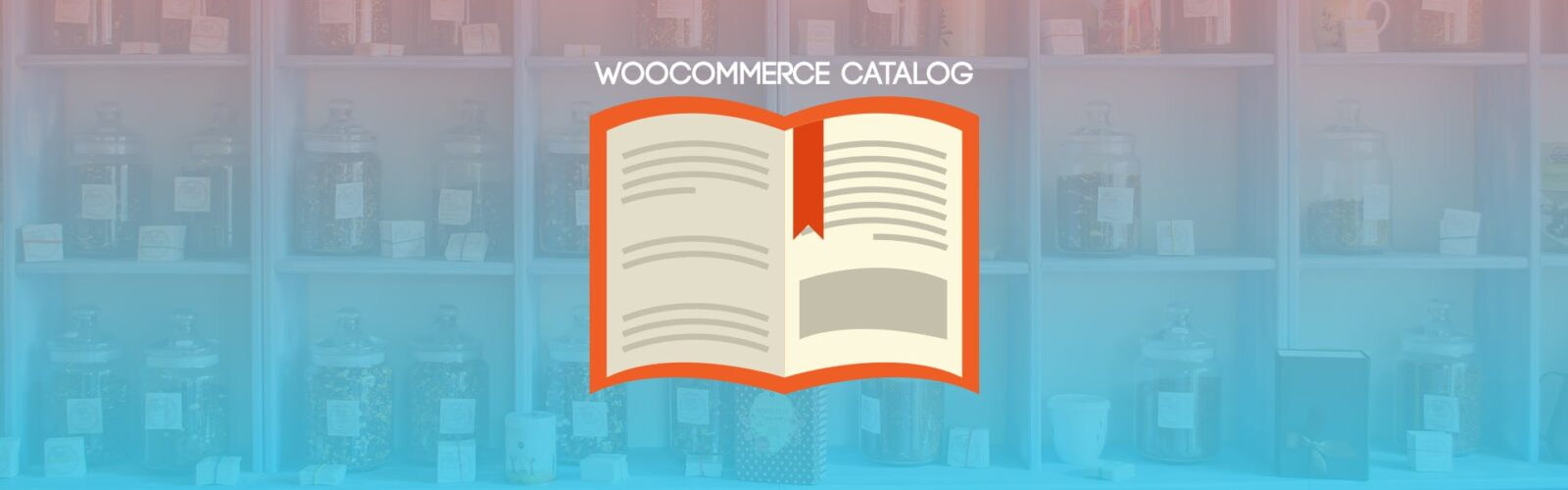

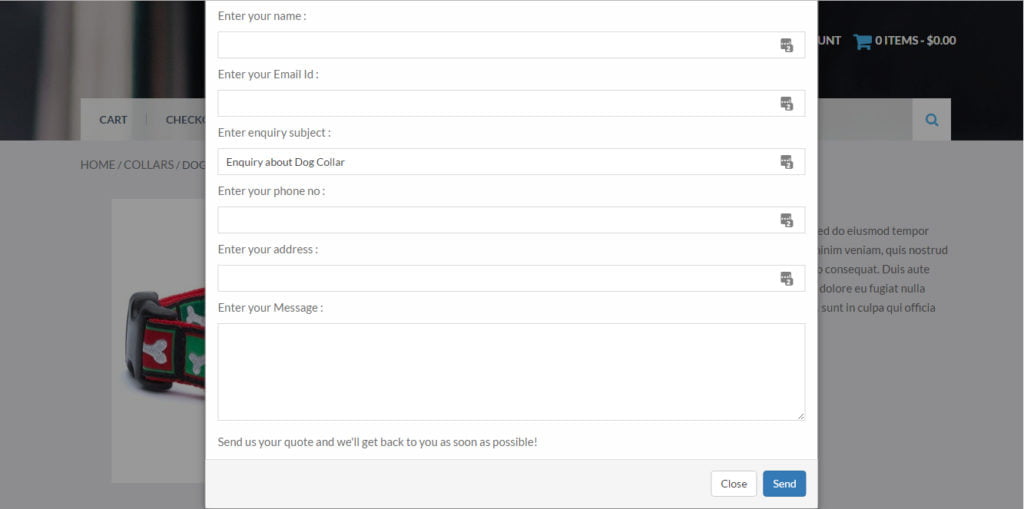









1 Comment