Come ogni blogger sa, lo spam nei commenti può compromettere seriamente l'esperienza dell'utente su un sito WordPress.
Non solo ingombra discussioni altrimenti preziose, ma può anche avere un impatto negativo sulla reputazione del tuo sito se lasciato deselezionato.
Mentre ci sono plugin che aiutano a filtrare automaticamente i commenti spam (Come Akismet), una delle tattiche più efficaci è rimuovere il campo del sito web non necessario dal tuo modulo di commento, che i bot spam comunemente prendono di mira.
Perché rimuovere il campo Sito Web dal modulo dei commenti?
Il “sito web” è incluso per impostazione predefinita nei moduli di commento di WordPress. Sfortunatamente, questo campo fornisce poco valore per i commentatori legittimi offrendo allo stesso tempo ai bot spam un posto facile da popolare con collegamenti spazzatura. Rimuoverlo può ridurre un importante punto di ingresso per lo spam.
Commenti SPAM” era un metodo popolare utilizzato dai bot per inserire backlink a siti Web ombreggiati in passato. però, anche oggi, viene ancora generata un'enorme quantità di spam nei commenti.
E anche se WordPress ora lo capisce e filtra i commenti spam con successo. Sono ancora archiviati nel tuo database.
Il modo più semplice per rimuovere il campo Sito Web dal modulo dei commenti (con un plugin gratuito)
Puoi aggiungere codice al tuo file Functions.php o utilizzare un plugin che lo inserirà automaticamente per te. Mentre tutti questi metodi funzionano, Ho trovato un plugin utile che stavo già utilizzando, che può farlo molto facilmente.
Rimozione del campo Sito Web dal modulo dei commenti con il plug-in WPCode Lite
WPCode Lite è un plugin gratuito con molteplici opzioni utili. Il plugin era precedentemente noto come “Inserisci intestazioni e piè di pagina” e lo ha fatto 2+ million active installations.
This is a very powerful plugin that can help you in many ways. But now let’s focus on removing the website field from the comments form.
After you install and activate WPCode Lite, you’ll see the new menu called “Code Snippets”, or simply find the plugin in your Plugins list and click on “Code Snippets”

Click the “+ Add Snippet” and you’ll see a library of pre-made snippets. They are separated in categories. What we need now is the “Commenti” categoria.
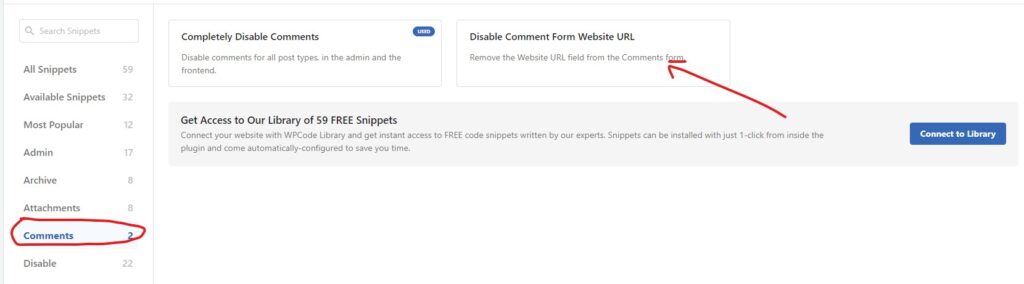
You’ll see the snippet called “Disabilita l'URL del sito web del modulo commenti“. Now we just need to activate it and set some additional rules.
To use this free snippet you’ll need to register a free account and connect to the library. This takes just a few seconds and a simple registration form.
Per impostazione predefinita, the snippet will run everywhere. Since it only applies to the comments form on the post pages, we can change the location to Page-Specific.
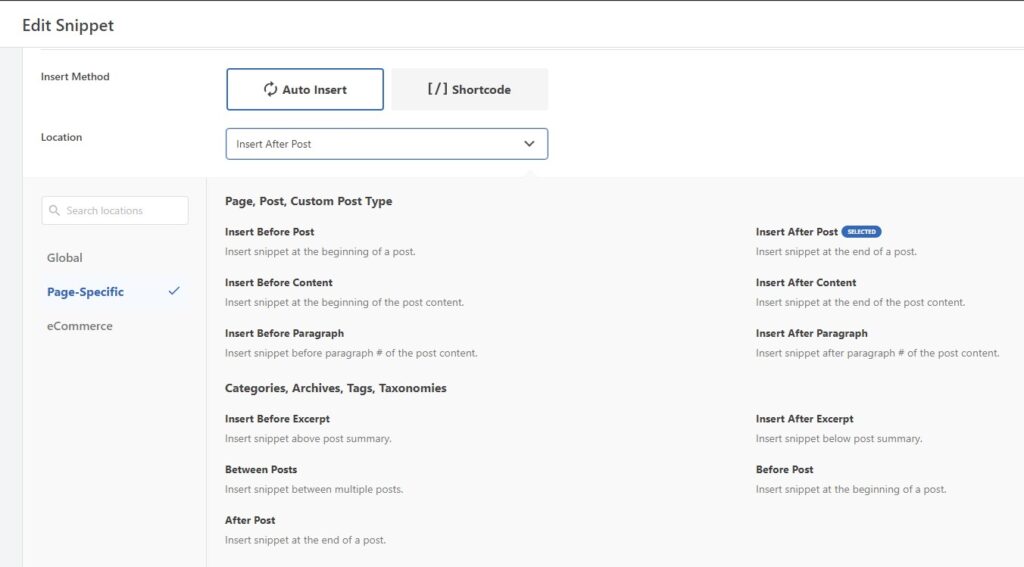
I choose “Insert After Post” and it works as expected for me.
This is it!
Check your Comment form now in incognito mode (or make sure you are logged out) to see if it works as it should.
Download WPCodeLinea di fondo
Removing unnecessary form fields slashes an easy spam entry point without negatively impacting the user experience for real commenters. By leveraging a plugin like WPCode Lite, you can craft an optimized comment form that welcomes engagement while blocking a major flow of spam. Keep your discussions on track and your site’s reputation strong through these simple spam-prevention tactics.
Let me know if you need any other tips for fighting comment spam or optimizing the user experience on your WordPress site. Reducing friction for genuine users while complicating things for bots is key.
Divulgazione: Alcuni dei collegamenti nella pagina possono contenere un codice di riferimento (link di affiliazione), che dice all'altra parte che ti abbiamo mandato. Se ti è piaciuto quello che ti suggeriamo e fai un acquisto, potremmo ricevere una commissione.

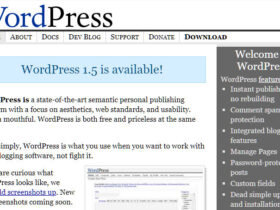

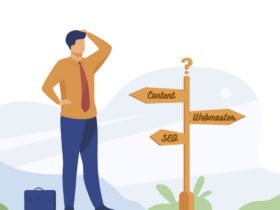




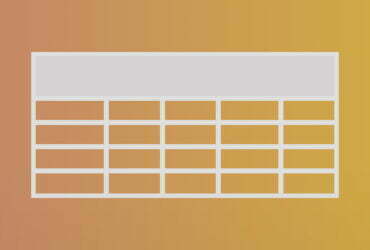
lascia un commento