A huge part of SEO is constantly monitoring your backlinks for toxic ones (unnatural, spammy links) and taking the actions needed to neutralize them.
En otras palabras, you always have to try to reach the webmaster/site owner to remove the link(s) to your website manually.
98% of the time, you won’t receive an answer. But hey, you tried! Now you have no other choice, but to send a disavow request to Google, if you think this domain/link is harming your rankings.
En este articulo, we’ll cover everything you need to know about toxic backlinks, how to detect them, and how to disavow them effectively.
What is a toxic backlink?
When someone links to your website, it can boost your rankings and increase the number of visitors your website receives. This is known as a backlink.
With the quality and quantity going up, they allow your website to rank higher in the search results.
sin embargo, over the past few years, there have been concerns raised about the negative impact that backlinks can have on a website, particularly when they are considered to be “toxic” or “harmful”.
There is no precise measure for the Internet’s spammy domain percentage, but it is high. Just look at the free .tk domains that happen to be the most used county code domain in the world.
Toxic backlinks can harm your website’s search engine rankings and credibility. They can come from spammy or low-quality websites, or they can be the result of negative SEO tactics by competitors.
Toxicity is the measure of a website’s ability to harm a web page’s organic rankings. When a web page receives a high number of backlinks from websites that are not in the same industry, con spammy content, malicious links, and scripts, it is said to be receiving a toxic backlink.
How to Detect Toxic Backlinks
The first step in disavowing toxic backlinks is to detect them. There are several tools available that can help you identify harmful backlinks, including Google Search Console and Ahrefs.
What Does it Mean to Disavow a Toxic Backlink or Domain?
As Google states:
If you can’t remove those links yourself, or get them removed, then you shoulddisavow the URLs of the questionable pages or domains that link to your website.
This should be your last step if you are 100% sure the link is bad for your site’s health.
How Can We Determine Which Links are Toxic and Should be Disavowed?
Here comes the role of tools like SEMRush, which makes it very easy to audit all your backlinks and mark the potentially bad ones.
The different SEO tools have different names for this toxicity score, por ejemplo, Moz.com’s metric for this is called Spam score.
Nota: Even if you file a disavow request this is not removing the backlink! It’ll just tell google to not take the negative (or positive) impact that links bring to your rankings.
Just go to esta página and create a free account.

Step-by-Step Find and Disavow Toxic Backlinks in SEMRush
Let’s run through the process real quick.
Go to Link Building > Backlink analytics
Type your domain and run the analytics.
You will see tabs with different names, see the screenshots below.

Go to the second tab “Backlinks” and scroll down to

Now if there are toxic pages linking to your website, you’ll see them in red, in my case luckily there are none right now.
If you have any number in there, click on it to go to the list of toxic URLs.
Important: Manually review every page and if you decide the link is really toxic and potentially harmful, find any contacts on the website and try to ask them to remove the links first!
A lot of times, if the website is really spammy, you will receive an instant “Mail delivery failed” automatic message.
Also note:
Google knows famous spam websites, como El mundo o Blogspot blogs.
En la mayoría de los casos, Google can assess which links to trust without additional guidance, so most sites will not need to use this tool.
How to read the SemRush toxic score?
SemRush’s toxic score is a ranking factor from 0 a 100, that will help you determine the potentially harmful websites.
The algorithm uses 45 different toxic markers that will determine the level of toxicity a backlink has.
Some of these markers include:
- Domain indexed status
- High link density from referring page
- Irrelevant domain theme
- Suspicious external links
- Suspicious follow links
- Weak domain
- Same page title domains
You should consider any domain with a toxic score above 50 as potentially destructive to your SEO results.
Always do a final manual check before deciding, whether the domain is toxic or not. You should only disavow links from websites that are very suspicious and harm your SEO.
Now let’s get back to the list of toxic domains in SEMRush.
After you carefully review each one of them, you can choose a few further actions:

In the right column, you can add this link to your remove or disavow list if you decide to take this action.
Always try to remove them manually before disavowing any links.
SEMRush provides this very helpful automated template, so you only need to find a contact e-mail and press send.

If you don’t get any response from the other side, your final option is to disavow the links.
From your remove list select all the links you want to move to disavow and press the disavow button.

Then go to the “Disavow” tab and review the links in the list again.
Disavowing Toxic Backlinks in Google Search Console
SEMRush will generate a disavow text file that you will only have to download and upload in the Google Disavow tool.
Note that this tool is part of the Google Search Console and you’ll need to have an account with your property listed there.

To disavow toxic backlinks using Google Search Console, follow these steps:
- Log in to your Google Search Console account.
- Select your website.
- Click on the “Campo de golf” lengüeta.
- Download the latest link report.
- Identify the toxic backlinks.
- Create a disavow file in a plain text editor, such as Notepad.
- Add each toxic backlink on a new line, preceded by “disavow”.
- Save the file with the “.txt” extension.
- Upload the disavow file to Google Search Console.
Select your property, upload the file generated by SEMRush, and send it for review.
voila! Now you have to wait for Google to review your request and make the final decision.
How long should take before disavowing affect my rankings?
It can take some time for a disavowed file to affect your site’s rankings.
This is because Google needs to process the file and take the disavowed links into account when determining your site’s ranking.
Typically, it can take several months for Google to fully process a disavow file and for the effects to be seen in your site’s rankings.
Google’s John Mueller was not clear on that (because it is not an exact science though) saying it can take “maybe three, four, five, six months …kind of step by step going in that direction.“
Disavowing toxic backlinks is an important step in maintaining a healthy and high-ranking website. By using tools like Google Search Console and Ahrefs, you can effectively detect and remove harmful links from your website.
Remember to disavow toxic backlinks regularly to maintain a clean and credible backlink profile.
Divulgación: Algunos de los enlaces de la página pueden contener un código de referencia. (enlaces de afiliados), que le dice al otro lado que te hemos enviado. Si te gustó lo que te proponemos y realizas una compra, podemos recibir una comisión.


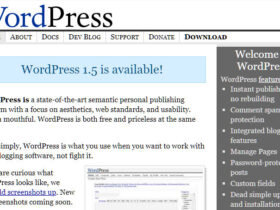

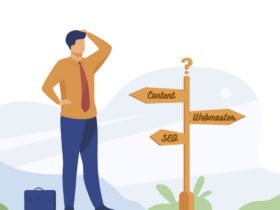




Deja una respuesta