When writing product reviews or comparison posts, where highlighting the strengths and weaknesses of the featured product or service is essential, it’s a good idea to use a Pros and Cons plugin. This allows you to display standardized boxes at the bottom of your posts.

Pros & Cons Examples
Once you let go of the old habits from the ‘Edit Post’ screen, such as TinyMCE and Meta Boxes, and get accustomed to the Block editor, you’ll find that you love it.
First, go ahead and download some free add-on plugins that you’ll need for these examples.
Method #1 – Using QI Blocks
This is my first suggestion to create a Pros and Cons section for your reviews with Gutenberg blocks.
Example:
The section above is created using the free plugin QI Blocks.
Here’s the exact process:
- Choose the location in your post where you want to place the boxes and click on the ‘+’ sign to add a new block.
- Add a column and split it into two halves.
- Once you have the two columns, select the first one, which will be your PROS box. Then click on the plus sign to add a new block to it.
Use the search bar and type – Message boxes.
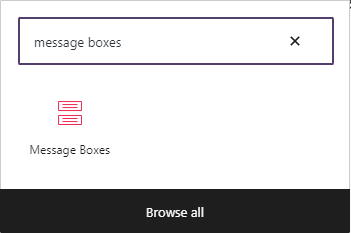
From here you only have to change the colors and add the list of pros and cons.
For the example above I used free SVG icons from dryicons.com.
Method #2 – Using Getwid Blocks
Live example:
This one is fairly easy to get as well.
Click on the plus sign in your post or page to add a new block. Find the Getwid blocks and select the Icon Box from the Getwid menu.
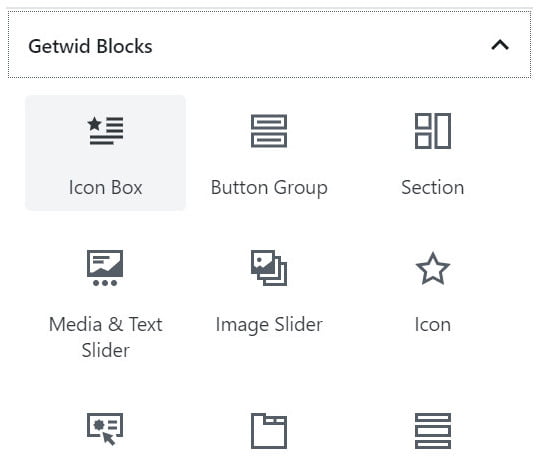
In the block options on the right side of your screen apply the following settings:
- In the general tab choose the icon for the first column and the content alignment.
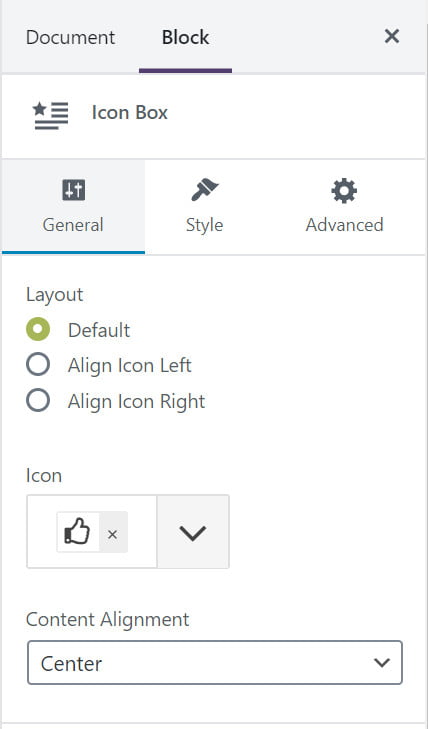
- In the style tab, you can set the icon size, colors of both the icon and the icon background, the radius, and space around the icon (paddings)
- In the advanced tab, you have the option to add a link to your icon. Leave this blank, because it won’t make any sense
Best FREE Pros & Cons Plugins
Pros&Cons is a powerful element in your affiliate product reviews and is known for increasing the conversion rate, plus being a great user-friendly element. Users tend to skip long articles and search directly for conclusions or sum-ups.
1. Mighty Classic Pros And Cons

This was one of the first plugins that are supposed to do just that – showing pros and cons lists with a simple CTA button.
The free plugin provides a shortcode and it’s built to work with the classic WordPress editor.
If you want to use the feature in the Gutenberg editor, you’ll need to get the Mighty Pros & Cons
2. i2 Pros & Cons
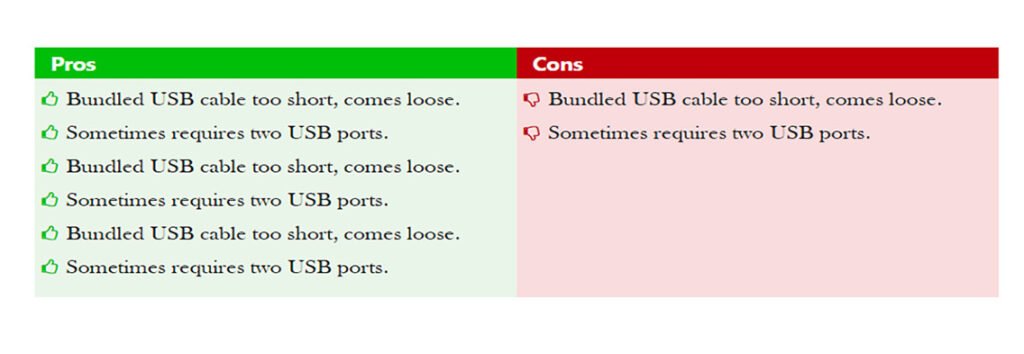
You can use the old shortcode or edit the list visually in Gutenberg blocks.
The pros and cons have multiple styles to choose from. You can change the colors, icons, button style, and more.
3. AffiliateX
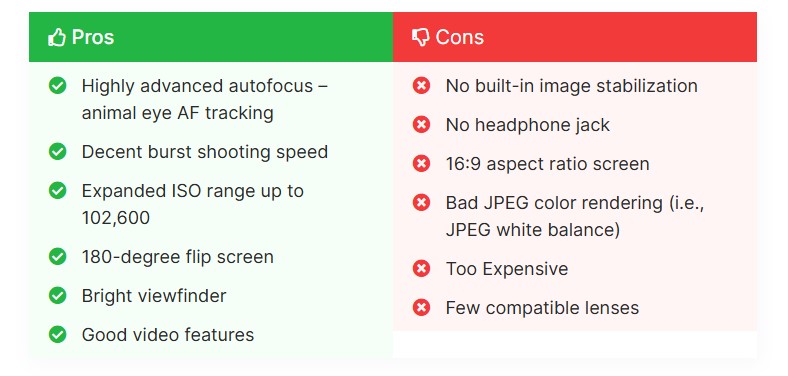
AffiliateX is a versatile plugin designed for building high-performance affiliate marketing websites. It offers a range of blocks to enhance user engagement and improve conversion rates.
The Pros and Cons blog has four editable layouts, allowing for customization to fit your site’s design.
Other key features include:
- Single Product Block: Promote individual products with a strong Call-to-Action (CTA).
- Button Block: Easily add and customize buttons in various styles.
- Call to Action Block: Capture visitor attention with a dedicated CTA block.
- Notice Block: Present important notices in different styles.
- Verdict Block: Share product ratings and verdicts with a scoring system.
- Product Comparison Table: Compare multiple products side-by-side.
- Product Table: Organize multiple products in a single table.
- Specifications Block: Showcase product details in three distinct layouts.
Congratulations! You are ready to create awesome reviews.
Save your preset in a draft page or post to be ready for use. Just make sure to paste it in “Text” mode, whenever you use it in an actual post, to avoid any code break-ups.
Disclosure: Some of the links on the page may contain a ref code (affiliate links), that tells the other side that we have sent you. If you liked what we suggest and you make a purchase, we may receive a commission.









Wow, this is a simple way to create a pros and cons box. I kinda like it. I would try to follow through and implement on my site thanks.
I’ve tried doing this, but the height is not correct when on box has different # of lines than the other box. I can’t get it to work by automatically making them the same….it’s too much trouble to do trial-and-error adjustments, I think.
The boxes look great. I hope it’s possible to fix them somehow so I can use it.
You can make them equal height by setting the box height parameter, or try to write the same number of lines for both the pros and the cons if possible.
Cheers.
Thank you so much! I’ve been looking for this for a while. It’s perfect!
Thank you, I’m glad you like it!
Hi, just came across this tutorial and it solved several of the problems I had – been looking for this! Thanks! I got one question though. Let’s say that I want to add some images (that should be responsive). Any thoughts on how to do this?
Hi,
Where do you want them to appear? Should’t be a problem to add images inside the columns.
Cheers.
This plugins is too old and outdated. Can you please tell me on how to do the same thing using shortcodes ultimate plugin. Thanks !
Hi, Akshat
Sorry to hear that you are not satisfied with Olevmedia Shortcodes, the plugin works well for me. You can achieve a similar look of the boxes with shortcodes ultimate, I’ll make a post for this in the near future.
Cheers.
Does it work with Elementor, i have tried with No success
You can add the code directly to your posts text editor, no need to use page builder. I haven’t tried with Elementor, sorry.
Cheers.
Thank you for taking the time and putting in the effort to write this article. It is very helpful!
It was a real good info…will be helpful thanks alot
Thank you for this article, but I am using i2 pros & cons plusings and its works well for me. by the ways i can defenelty try this plugins too in my next project.
Hi,
Thanks for the suggestion, looks like a decent plugin. I’ll add it in the next update.
is it compatible with the latest version of wordpress?
You better stick to the Gutenberg edition of the boxes.
Hello, great options for displaying pros and cons. However, i want to know whether the mentioned plugins are seo-friendly or not. because the plugin I’m using currently for pros and cons, the sentences/words written in the plugin box are not counted by wordpress.